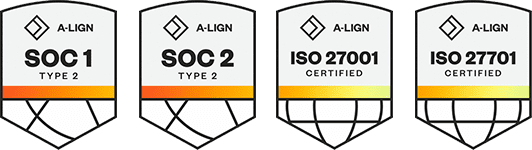Products
Solutions
Resources
9977 N 90th Street, Suite 250 Scottsdale, AZ 85258 | 1-800-637-7496
© 2024 InEight, Inc. All Rights Reserved | Privacy Statement | Terms of Service | Cookie Policy | Do not sell/share my information
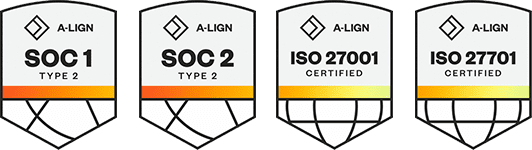
If Billings Support is needed, click the Help icon and select Contact InEight Billings Support.
A blank e-mail to support@ineight.com will be opened using the default email application installed on the desktop. You can enter in a full description of the issue including the following details:
• What user is having the issue
• Screenshots of the error and the window it is occurring in
• The time sheet #, LEM# and/or the Invoice #
• If it’s an error with a report, what report it is, and what parameters were used when requesting the report.
• User contact information (e.g., Phone number, e-mail address)
To find the application version information for Billings, got to Help > System Info.
The following window appears providing details on the version and the Billings website link.
Click OK at the bottom of this window to exit.
The Refresh Cache function allows the users to trigger a complete refresh of the locally cached reference data. This includes, named resources, list of vendors and suppliers, classifications (trade and craft) and category and type equivalent in Platform.
Additional Information
9977 N 90th Street, Suite 250 Scottsdale, AZ 85258 | 1-800-637-7496
© 2024 InEight, Inc. All Rights Reserved | Privacy Statement | Terms of Service | Cookie Policy | Do not sell/share my information