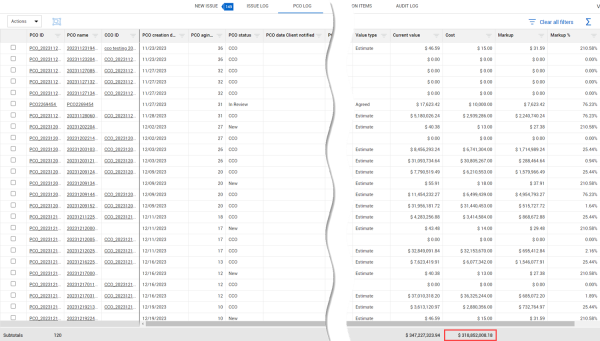Change 23.12 Release Notes
Updated 15-FEB-2024
-
Cost item import enhancements – The cost item import process has been updated to be easier to use. The Man-hours per unit, Units per man-hour, and Labor cost per man-hour fields have been removed from the Cost item import template to prevent calculation errors in the cost item. The values for these fields are calculated upon import. Also, blank fields are now calculated based on instructions in the import files so that you do not have to enter values for every field for a successful import. For information about importing cost items, see Import cost items.
-
Markup percentage update – The markup percentage configuration now allows three digits before the decimal, so you can use markups of 100% or greater. The three-digit markups apply to all levels of cost item and pricing summary markups and to dependent cost items. For information about configuring markups, see Configurations.
-
Unit rate driver default for adding existing cost items – When you add an existing cost item to cost item pricing, the Unit rate driver field now defaults to Current Estimate to take advantage of the information that exists for plug and detail items. You can edit the Unit rate driver field value. For information about adding existing cost items, see Cost item pricing tab.
-
Tags for Pay items Current price and Original price – The Sum of pay items original price and Sum of pay items current price tags have been added in Change.
 Read more
Read more -
Cost column subtotals on PCO and CCO logs – The total for the Cost column has been added to the footer of the PCO and CCO logs.
 Read more
Read more -
Client custom labels – The Client custom label is now applied to correspondence fields and supporting document subtypes in all languages. Previously, the word Client in these fields did not carry the label defined for Client in the custom label settings.
 Read more
Read more -
Issue log – The Issue log now loads first when navigating to Change. You can still access the New Issue Log via the associated tab.
-
Workflow recall – The user that recalled a workflow is now shown in the project workflows page under workflow details
 . Read more
. Read more -
View locked cost item details – When a cost item is tied to an executed CCO, you can now view the details associated with that cost item. You can select the cost item, and then click Edit to view resources details and cost categories while the cost item is in a read-only state. Previously, you could not view this information after the CCO was executed. For information about executing CCOs, see Client Change Order (CCO) Execution.