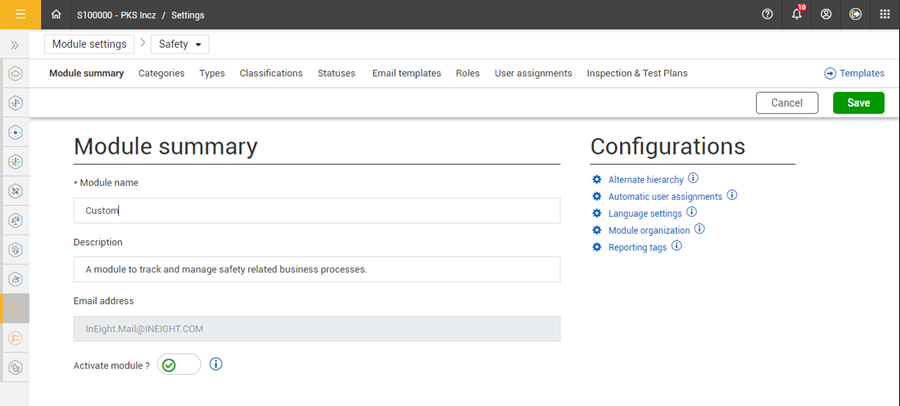
Configuring module settings at the organization level provides the structure necessary to organize and manage the application successfully. In Module settings, you can configure:
Module summary
Configurations
Categories
Types
Classifications
Statuses
Email templates
Roles
User assignments
Inspection & Test Plans
In settings, select the Module Settings tab, and then a module to open its settings.
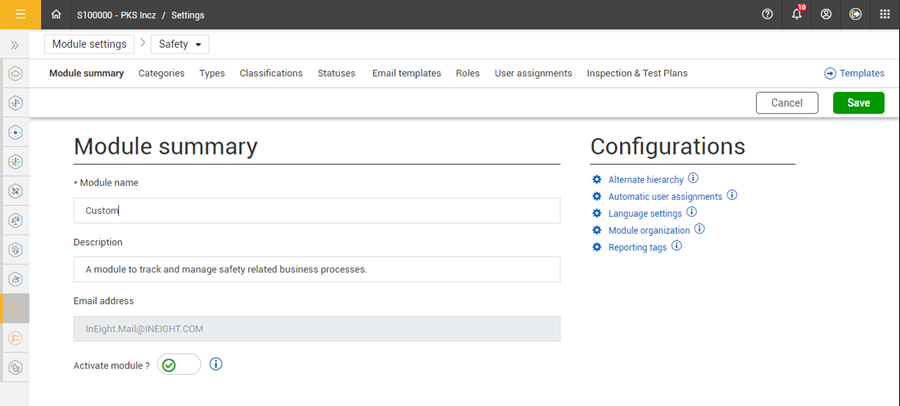
You must have Level 3 – Account Admin permissions in InEight Platform or a Compliance or Completions role with the applicable permissions.
To access Module settings, see steps to access organizational level settings in Settings overview.
Supplemental Documentation Compliance-Completions Roles & Permissions Setup Guide