Products
Solutions
Resources
9977 N 90th Street, Suite 250 Scottsdale, AZ 85258 | 1-800-637-7496
© 2024 InEight, Inc. All Rights Reserved | Privacy Statement | Terms of Service | Cookie Policy | Do not sell/share my information

From Manage User Access screen select a Security Group from the top grid.
From the bottom part of the screen under Security tab select the relevant area from the drop down on the right to delegate in the areas of Administration, Configuration Tables and Document.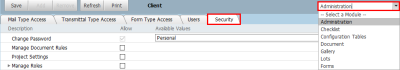
The options include:
|
Type |
Description |
|---|---|
|
Administration |
Change Password – allows passwords to be change at a Personal or Company level. Manage Document Rules – allows access to change Upload, Review Y/N, Review Initiator, Review Team and Distribution Rules. Project Settings – gives the user the ability to change any of the Project Settings. Manage Roles- gives users the ability to create roles, add/remove users or delete roles. Add users to a security group - specify who can add users to a security group. Remove users from a security group - specify who can remove users to a security group. |
|
Configuration Tables |
Create New – gives the ability to Create items in Configuration Tables specified in the ‘Available Values’. Edit – gives the ability to Edit items in Configuration Tables specified in the ‘Available Values’. Delete – gives the ability to Delete items in Configuration Tables specified in the ‘Available Values’. |
|
Document |
Change Document Details – expand the option to specify which documents details can be changed, if required. Delete Documents – allows the user to delete documents. Replace/Remove View Files– allows the user to replace/remove view files. Transfer Document Ownership – allows the user to transfer document ownership. Note: For each function choose between: Documents I have uploaded; and Documents my company have uploaded. |
| Lots |
Create Lots - gives the ability to create Lots or Sub Lots. Delete Lots - gives the ability to delete Lots or Sub Lots. Edit Attributes - control the lot attributes that can be edited. Reactivate Lots - control whether users can reactivate Lots. |
| Forms | Reactivate Forms - control whether users can reactivate Forms. |
Users given permission for one or more of these functions can only apply the function to documents to which they have access.
The settings for the Open User level cannot be changed. This level provides Project Administrators full access to all mail types within InEight Document Mailboxes.
Security Levels are allocated to users via the Manage User Access screen, or from within the Address book using the User Security tab.
New users added to a security group inherit the default settings for the group. If default settings are updated for the group all users with the default settings will be updated with the new settings automatically. Users with different settings from the group default settings will be updated only if selected for update (the Administrator will be prompted with a list of affected users).
Duplicate is used to create a new Security Group with similar mail type access, transmittal type access and form type access.
In Contacts make the ‘Security Group’ visible by customizing the register to locate contacts who are not allocated to a Security Group.
The options under Change Document Details contain standard Document fields. Custom fields can be added upon request.
See Also:
Additional Information
9977 N 90th Street, Suite 250 Scottsdale, AZ 85258 | 1-800-637-7496
© 2024 InEight, Inc. All Rights Reserved | Privacy Statement | Terms of Service | Cookie Policy | Do not sell/share my information
