Products
Solutions
Resources
9977 N 90th Street, Suite 250 Scottsdale, AZ 85258 | 1-800-637-7496
© 2024 InEight, Inc. All Rights Reserved | Privacy Statement | Terms of Service | Cookie Policy | Do not sell/share my information

The ‘Manage Document Review’ screen allows the Review Initiator to quickly sort / search the necessary documents, select them together and initiate the Bluebeam workflow process. To accommodate Bluebeam reviews, Bluebeam Session Name and Bluebeam Session ID columns have also been added to the ‘Manage Document Review’ register.
A Bluebeam Review button has also been added to the ‘Manage Document Workflow’ screen with two options:
New Session — displays a screen with the proposed Bluebeam session name in an editable textbox. By default, this session name will be created based on attributes configured via Project Settings. If multiple files are selected, the first selected document will be used to create the session name. This is the only stage the session name can be modified by the Review Initiator. The corresponding Session ID number will be generated automatically and displayed in the Document Review Screen register.
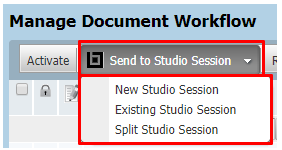
Existing Session — displays a list of all current active Bluebeam sessions that are still on the first level review with a link to join the session. Clicking this link will add the previously selected documents to the session.
The Document workflow is completely controlled via InEight Document. There is no option to manage the reviewers or documents from Bluebeam during the review process.
During the Review, if any change is made to any document in the InEight Document document workflow (e.g. adding or removing reviewers), all documents in the same Bluebeam session will receive that change.
Additional Information
9977 N 90th Street, Suite 250 Scottsdale, AZ 85258 | 1-800-637-7496
© 2024 InEight, Inc. All Rights Reserved | Privacy Statement | Terms of Service | Cookie Policy | Do not sell/share my information
