Products
Solutions
Resources
9977 N 90th Street, Suite 250 Scottsdale, AZ 85258 | 1-800-637-7496
© 2024 InEight, Inc. All Rights Reserved | Privacy Statement | Terms of Service | Cookie Policy | Do not sell/share my information

When creating an Inspection List, there may be many Areas, Locations, Rooms or Items that are similar or have the same child/sub-items. To save time, the Defects module provides the ability to duplicate these items and any child/sub-items associated with them.
From within the Inspection List, select the Inspection item to be duplicated, and right-click. This will display a number of options.
From the selection, click Duplicate.
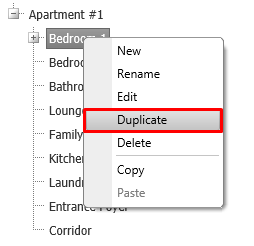
This will open the duplicate item screen where relevant information regarding the item can be entered.
Once the changes have been made, click OK to save.
The Inspection List displays the new item and any duplicate sub-items from the original.
Additional Information
9977 N 90th Street, Suite 250 Scottsdale, AZ 85258 | 1-800-637-7496
© 2024 InEight, Inc. All Rights Reserved | Privacy Statement | Terms of Service | Cookie Policy | Do not sell/share my information
