Products
Solutions
Resources
9977 N 90th Street, Suite 250 Scottsdale, AZ 85258 | 1-800-637-7496
© 2024 InEight, Inc. All Rights Reserved | Privacy Statement | Terms of Service | Cookie Policy | Do not sell/share my information

To export a generated Project Inspection List, within the Inspection List select the Export button.
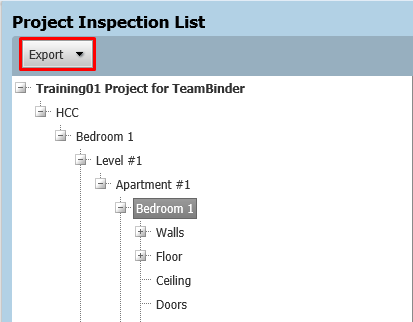
This will allow you to select what format the Project Inspection List is to be exported to. Hovering the mouse over the Excel selection, will display what is to be exported into Excel.

Selecting All Items exports all the information currently contained within the Project Inspection List, into an Excel spreadsheet. This sheet is flat (i.e. has no grouping associated with it) and is in the order of the hierarchy in the template.
Additional Information
9977 N 90th Street, Suite 250 Scottsdale, AZ 85258 | 1-800-637-7496
© 2024 InEight, Inc. All Rights Reserved | Privacy Statement | Terms of Service | Cookie Policy | Do not sell/share my information
