Products
Solutions
Resources
9977 N 90th Street, Suite 250 Scottsdale, AZ 85258 | 1-800-637-7496
© 2024 InEight, Inc. All Rights Reserved | Privacy Statement | Terms of Service | Cookie Policy | Do not sell/share my information

To upload images, select the Add Photo icon in the bottom menu of the register.
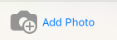
Images can be directly captured using the camera.
Once the photo is taken it will be added to the horizontal bar which lists the photos to be uploaded to the Project Gallery register. These pending images will be available in the Project Gallery Register once the user selects the Upload button or alternatively can be removed using the Delete button.
Click the Upload option to upload the images to the Project Gallery Register.
Additional Information
9977 N 90th Street, Suite 250 Scottsdale, AZ 85258 | 1-800-637-7496
© 2024 InEight, Inc. All Rights Reserved | Privacy Statement | Terms of Service | Cookie Policy | Do not sell/share my information
