Products
Solutions
Resources
9977 N 90th Street, Suite 250 Scottsdale, AZ 85258 | 1-800-637-7496
© 2024 InEight, Inc. All Rights Reserved | Privacy Statement | Terms of Service | Cookie Policy | Do not sell/share my information

On some projects, certain types of correspondence must be reviewed by one or more people prior to being sent. This is managed in InEight Document using the Send for Review option rather than the Send option when generating mail.
Mail sent for Review can be:
Reviewed and returned to the originator for sending.
Reviewed and sent on to the intended final recipient(s).
Kept as a draft and sent to another internal user for review.
To send mail for review:
At the Mail for Review window, select the required reviewer, enter a due by date and any comments and click OK.
An email notification is automatically sent to the reviewer and the mail is listed in the Drafts of the reviewer and originator until sent. The originator cannot send the mail while under review, however they can open the draft and select Cancel Review at any time if required.
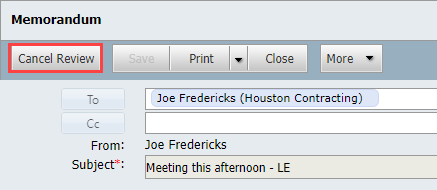
The reviewer is notified by email that they have a draft for review. They can access it via the email hyperlink, Drafts mailbox or via the dashboard To Review links found within the My Statistics or Mail widgets.
When the mail under review is opened a “Mail for Review” window opens first. Click OK once the request details have been read.
The reviewer can make revisions and keep the document in review (return it to the originator or send to another reviewer) using the arrow next to the Send button and selecting Send for Review.
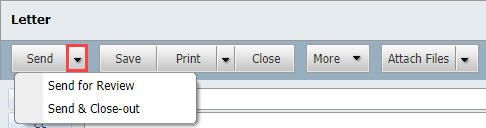
If sent back to the originator as a draft they will be notified the review is compete and see a Returned from Review link within the “My Statistics” and “Mail” widgets within the Dashboard. They will see all reviewer comments and can make any further changes if required.
If the mail is ready to send to the final recipient, the reviewer can click Send (in which case the Sender details on the mail will change to the reviewer rather than the originator). The Originator will be sent a notification advising them the reviewed mail has been sent.
Notifications are sent to the reviewers once the mail has been sent.
Users with Company access to mail can view the review history of mail being reviewed while it is in the Drafts folder in the same way that a reviewer does when a mail for review is opened using the View Review Comments from the More button.
It is possible to track “Review Due Date”, “Review Start Date”, “Current Reviewer”, and “Mail Created by” details by adding these columns to the grid in the Draft mailbox using the Customize option from the More button list of options.
Additional Information
9977 N 90th Street, Suite 250 Scottsdale, AZ 85258 | 1-800-637-7496
© 2024 InEight, Inc. All Rights Reserved | Privacy Statement | Terms of Service | Cookie Policy | Do not sell/share my information
