Products
Solutions
Resources
9977 N 90th Street, Suite 250 Scottsdale, AZ 85258 | 1-800-637-7496
© 2024 InEight, Inc. All Rights Reserved | Privacy Statement | Terms of Service | Cookie Policy | Do not sell/share my information

Frequently used reports can be scheduled to run automatically at pre-defined intervals and distributed to a nominated group of recipients.
To schedule a new report:
Select the report you wish to schedule.
Change the Run Report option from Now to On and select a date.
Choose the file format for exporting.
Select the repeat option as Weekly, Monthly etc. with an until or on date.
Select the scheduled report recipients using the To: and CC: fields.
Click the Search button to schedule the report based on the above options.
To see a list of schedule reports (and/or modify any of them), use the Scheduled tab at the top of the Standard Reports generation window.
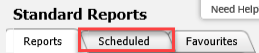
Additional Information
9977 N 90th Street, Suite 250 Scottsdale, AZ 85258 | 1-800-637-7496
© 2024 InEight, Inc. All Rights Reserved | Privacy Statement | Terms of Service | Cookie Policy | Do not sell/share my information
