Products
Solutions
Resources
9977 N 90th Street, Suite 250 Scottsdale, AZ 85258 | 1-800-637-7496
© 2024 InEight, Inc. All Rights Reserved | Privacy Statement | Terms of Service | Cookie Policy | Do not sell/share my information

When documents are transmitted, the sender can choose to automatically notify recipients of future revisions. If this option is selected, when new revisions of transmitted documents are processed into InEight Document and released, the recipient will be notified automatically.
If this option is not selected, the user will not be notified automatically about revisions to documents transmitted to them. In this case awareness of document revisions that have been released and not transmitted to recipients who were transmitted the previous revision is required. This is managed in InEight Document via Pending Transmittals.
To check Pending Transmittals:
The default view is By Recipient, this shows a list of Recipients in the upper window who have superseded documents.
Click on a recipient. The lower part of the window will show the document(s) revision transmitted to the recipient and the current revision available (not transmitted).
To remove a document from the pending list (if the recipient does not require later revisions of a document transmitted to them), click the Ignore box.
Change the view by using the View by Document option at the top right. This shows documents previously transmitted and now revised in the upper window with the recipients listed in the lower part.
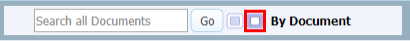
Pending transmittals are created even if the option to Notify recipients of future revisions automatically is ticked when generating transmittals. The recipient will still receive an automatic notification about the revised documents, however, there may be a requirement to formally transmit them.
Pending transmittal visibility is based on access settings.
Additional Information
9977 N 90th Street, Suite 250 Scottsdale, AZ 85258 | 1-800-637-7496
© 2024 InEight, Inc. All Rights Reserved | Privacy Statement | Terms of Service | Cookie Policy | Do not sell/share my information
