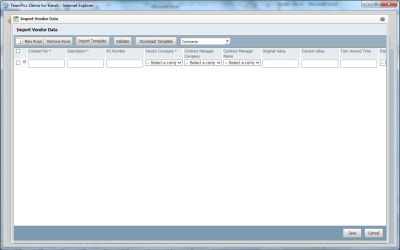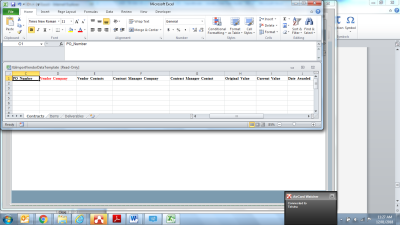Importing items
It is possible to import Contracts, Items, and Deliverable list items into the Vendor Data Module using Excel based templates.
To import items:
-
From within the Vendor Data Module, select More, then Import. This opens up the Import Vendor Data window.
-
Use the drop-down option on the right to select Contracts, Purchased Items or Deliverables as required.
-
Populate the data fields manually or select the Download Template button to download the excel-based template for each Vendor Data Element and populate as required.
-
Once the template has been populated, save it then select the Import Template button to import the updated template back into InEight Document.
-
Once complete, click Validate, then Save.