Products
Solutions
Resources
9977 N 90th Street, Suite 250 Scottsdale, AZ 85258 | 1-800-637-7496
© 2024 InEight, Inc. All Rights Reserved | Privacy Statement | Terms of Service | Cookie Policy | Do not sell/share my information

The review initiator is notified automatically by email after a restrained document is uploaded. Their role is to activate the workflow to a review team (if manual activation is required) based on a set of predefined review team Rules. These can be adjusted as required on a per document basis.
Click the cogwheel icon and select Admin.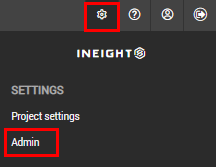
Select Manage document rules.
Click the plus icon.
Enter in a title and select a status value.
Select the review initiator’s (user or role) company and contact.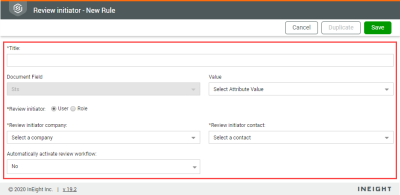
Select whether to automatically activate the review workflow.
Click Save.
If you select to automatically review the workflow, the reviewers of documents with this status should be notified automatically and the workflow is to be auto initiated. If you select no, only the review initiator is notified about restrained documents uploaded for review. The review initiator will manually activate the workflow and add/edit members from the defined review team or change the reviewer sequence for the document(s) if required before initiating the review process.
It is possible to define a default review initiator that will be used for restrained documents with a status where a review initiator has not been defined.
Additional Information
9977 N 90th Street, Suite 250 Scottsdale, AZ 85258 | 1-800-637-7496
© 2024 InEight, Inc. All Rights Reserved | Privacy Statement | Terms of Service | Cookie Policy | Do not sell/share my information
