Products
Solutions
Resources
9977 N 90th Street, Suite 250 Scottsdale, AZ 85258 | 1-800-637-7496
© 2024 InEight, Inc. All Rights Reserved | Privacy Statement | Terms of Service | Cookie Policy | Do not sell/share my information

To configure user access to modules:
Click the cogwheel icon and select Admin.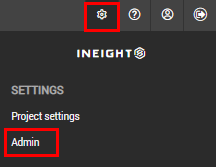
In the Access type drop-down menu, select Users.
Select the level of access for each module against each user.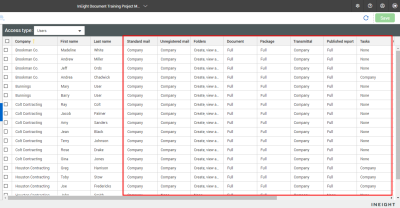
Click Save.
|
Setting |
Description |
|---|---|
|
None |
The user is not visible. |
|
Personal |
The user is in the To, Cc, Bcc or From values in the distribution. |
|
Department |
The user of the same department is any of the To, Cc, Bcc or From values in the distribution. |
|
Company |
Anyone from the user’s company is any of the To, Cc, Bcc or From values. |
|
Setting |
Description |
|---|---|
|
None |
The user is not visible. |
|
Personal |
The user is in the To, Cc, Bcc or From values in the distribution. |
|
Department |
The user of the same department is any of the To, Cc, Bcc or From values in the distribution. |
|
Company |
Anyone from the user’s company is any of the To, Cc, Bcc or From values. |
|
Setting |
Description |
|---|---|
|
None |
The folder is not visible. |
|
View |
The user can view folders and items. |
|
View and allocate items |
The user can view folders and add or remove items. |
|
Create, view and allocate items |
The user can create new folders and add or remove items. |
|
Setting |
Description |
|---|---|
|
None |
The user cannot access the Document module. |
|
View |
The user can view the Document module. |
|
Full |
The user can fully access the Document module. |
|
Setting |
Description |
|---|---|
|
None |
The user cannot access the Packages module. |
|
View |
The user can view the Packages module. |
|
Full |
The user can fully access the Packages module. |
|
Setting |
Description |
|---|---|
|
None |
The user is not visible. |
|
Personal |
The user is in the To, Cc, Bcc or From values in the distribution. |
|
Department |
The user of the same department is any of the To, Cc, Bcc or From values in the distribution. |
|
Company |
Anyone from the user’s company is any of the To, Cc, Bcc or From values. |
|
Setting |
Description |
|---|---|
|
None |
The user cannot access the Published report module. |
|
View |
The user can view the Published report module. |
|
Full |
The user can fully access the Published report module. |
|
Setting |
Description |
|---|---|
|
None |
The user cannot access the Defects module. |
|
View |
The user can view the Defects module. |
|
Full |
The user can fully access the Defects module. |
|
Setting |
Description |
|---|---|
|
None |
The user is not visible. |
|
Personal |
The user is in the To, Cc, Bcc or From values in the distribution. |
|
Department |
The user of the same department is any of the To, Cc, Bcc or From values in the distribution. |
|
Company |
Anyone from the user’s company is any of the To, Cc, Bcc or From values. |
|
Setting |
Description |
|---|---|
|
None |
The user cannot access the Gallery module. |
|
View |
The user can view the Gallery module. |
|
Full |
The user can fully access the Gallery module. |
|
Setting |
Description |
|---|---|
|
None |
The user cannot access the Lots module. |
|
View |
The user can view the Lots module. |
|
Full |
The user can fully access the Lots module. |
|
Setting |
Description |
|---|---|
|
None |
The user is not visible. |
|
Personal |
The user is in the To, Cc, Bcc or From values in the distribution. |
|
Department |
The user of the same department is any of the To, Cc, Bcc or From values in the distribution. |
|
Company |
Anyone from the user’s company is any of the To, Cc, Bcc or From values. |
|
Setting |
Description |
|---|---|
|
None |
The user cannot access the Sustainability module. |
|
View |
The user can view the Sustainability module. |
|
Full |
The user can fully access the Sustainability module. |
|
Setting |
Description |
|---|---|
|
None |
The user is not visible. |
|
Personal |
The user is in the To, Cc, Bcc or From values in the distribution. |
|
Department |
The user of the same department is any of the To, Cc, Bcc or From values in the distribution. |
|
Company |
Anyone from the user’s company is any of the To, Cc, Bcc or From values. |
|
Setting |
Description |
|---|---|
|
None |
The user cannot access the Vendor data module. |
|
View |
The user can view the Vendor data module. |
|
Full |
The user can fully access the Vendor data module. |
|
Setting |
Description |
|---|---|
|
None |
The manual is not visible. |
|
View |
The user can view manuals and items. |
|
View and allocate items |
The user can view manuals and add or remove items. |
|
Create, view and allocate items |
The user can create new manuals and add or remove items. |
|
Setting |
Description |
|---|---|
|
None |
The user cannot access the Document holding area module. |
|
View |
The user can view the Document holding area module. |
|
View and upload |
The user can view and upload documents to the Document holding area module. |
|
View, upload and process |
The user can view, upload and process documents in the Document holding area module. |
Additional Information
9977 N 90th Street, Suite 250 Scottsdale, AZ 85258 | 1-800-637-7496
© 2024 InEight, Inc. All Rights Reserved | Privacy Statement | Terms of Service | Cookie Policy | Do not sell/share my information
