Products
Solutions
Resources
9977 N 90th Street, Suite 250 Scottsdale, AZ 85258 | 1-800-637-7496
© 2024 InEight, Inc. All Rights Reserved | Privacy Statement | Terms of Service | Cookie Policy | Do not sell/share my information

InEight Document notifications use the latest HTML technology for formatting purposes. The use of HTML enables the notifications sent by InEight Document such as mail (for external contacts), mail notifications, document notifications and transmittals to appear in a high-quality format rather than unformatted text.
Some email systems do not support HTML formatted emails, meaning InEight Document notifications may not be displayed correctly. InEight Document can support plain text email notifications where the notification will be rendered in plain text rather than HTML. This ensures the message and information is clear.
From the Module Menu, hover over Address book and select Contacts.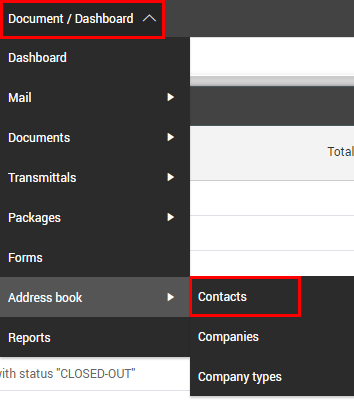
Select the user.
In the Details tab, add the suffix -text at the end of the user’s email in the email field. For example, if the email is GregH@HCC.com, the field will read: GregH@HCC.com-text.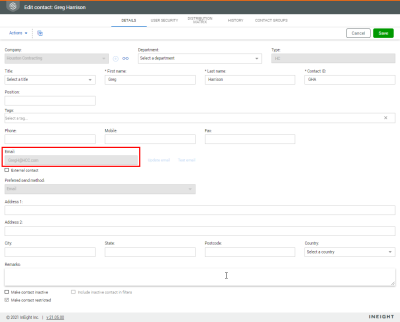
Click Save.
Additional Information
9977 N 90th Street, Suite 250 Scottsdale, AZ 85258 | 1-800-637-7496
© 2024 InEight, Inc. All Rights Reserved | Privacy Statement | Terms of Service | Cookie Policy | Do not sell/share my information
