Products
Solutions
Resources
9977 N 90th Street, Suite 250 Scottsdale, AZ 85258 | 1-800-637-7496
© 2024 InEight, Inc. All Rights Reserved | Privacy Statement | Terms of Service | Cookie Policy | Do not sell/share my information

Text inputs are commonly used text that can be made available to users when creating mail or transmittals. Text inputs can be assigned to selected mail and transmittal types and linked to a default subject.
Click the cogwheel icon and select Admin.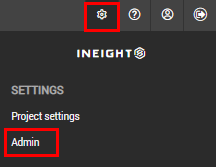
Select Configuration tables and select Text Input from the drop-down menu.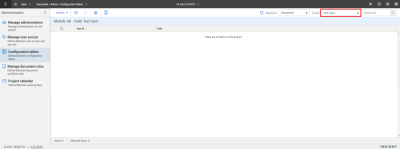
Click the plus icon.
Enter in the details of the new text input:
Click Save.
Additional Information
9977 N 90th Street, Suite 250 Scottsdale, AZ 85258 | 1-800-637-7496
© 2024 InEight, Inc. All Rights Reserved | Privacy Statement | Terms of Service | Cookie Policy | Do not sell/share my information
