Products
Solutions
Resources
9977 N 90th Street, Suite 250 Scottsdale, AZ 85258 | 1-800-637-7496
© 2024 InEight, Inc. All Rights Reserved | Privacy Statement | Terms of Service | Cookie Policy | Do not sell/share my information

Mail, documents, transmittals and the address book have pre-defined mandatory fields. Additional fields can be made mandatory at these screens if required.
Click the cogwheel icon and select Admin.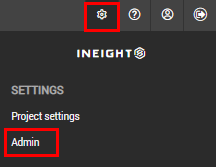
Select Configuration tables and select Mandatory fields from the drop-down menu.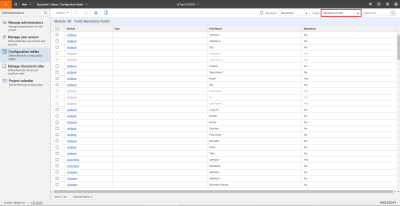
Select the mandatory field.
Click Save.
A field can be defined as mandatory for All types by selecting the All value and marking it as mandatory for a specific field. This field is then mandatory on all types. Mandatory fields that cannot be edited are disabled.
Additional Information
9977 N 90th Street, Suite 250 Scottsdale, AZ 85258 | 1-800-637-7496
© 2024 InEight, Inc. All Rights Reserved | Privacy Statement | Terms of Service | Cookie Policy | Do not sell/share my information
