Products
Solutions
Resources
9977 N 90th Street, Suite 250 Scottsdale, AZ 85258 | 1-800-637-7496
© 2024 InEight, Inc. All Rights Reserved | Privacy Statement | Terms of Service | Cookie Policy | Do not sell/share my information

At the end of review a status is assigned that determines if the document is released or rejected.
Click the cogwheel icon and select Admin.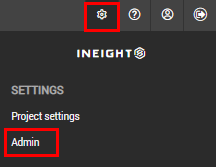
Select Configuration tables and select Review Status from the drop-down menu.
Click the plus icon.
Enter in the details of the new status code:
Review Status Code: The code for the review status.
Type: Select either released or rejected.
Click Save.
Additional Information
9977 N 90th Street, Suite 250 Scottsdale, AZ 85258 | 1-800-637-7496
© 2024 InEight, Inc. All Rights Reserved | Privacy Statement | Terms of Service | Cookie Policy | Do not sell/share my information
