Products
Solutions
Resources
9977 N 90th Street, Suite 250 Scottsdale, AZ 85258 | 1-800-637-7496
© 2024 InEight, Inc. All Rights Reserved | Privacy Statement | Terms of Service | Cookie Policy | Do not sell/share my information

Revisions are a mandatory attribute of controlled documents in InEight Document. There is a rule in InEight Document that each time a document is uploaded, the revision number must be greater than the previous. This is controlled via a sequence number against each revision.
The sequence number is used to validate uploaded documents to ensure that the revision being uploaded is greater than the previously uploaded revision.
Click the cogwheel icon and select Admin.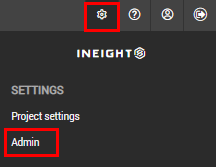
Select Configuration tables and select Revisions from the drop-down menu.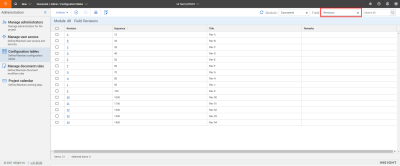
Click the plus icon.
Enter in the details of the new revision:
Revision: The value of the revision (A, B, C).
Title: The description of the revision.
Sequence: The order of the revision value.
Click Save.
It is possible to upload additional view files to a document without changing the revision.
When selecting the sequence field, leave a large gap in the sequences used so additional entries can be added.
Additional Information
9977 N 90th Street, Suite 250 Scottsdale, AZ 85258 | 1-800-637-7496
© 2024 InEight, Inc. All Rights Reserved | Privacy Statement | Terms of Service | Cookie Policy | Do not sell/share my information
