Products
Solutions
Resources
9977 N 90th Street, Suite 250 Scottsdale, AZ 85258 | 1-800-637-7496
© 2024 InEight, Inc. All Rights Reserved | Privacy Statement | Terms of Service | Cookie Policy | Do not sell/share my information

A company administrator can be assigned within each participating company to allow them to manage some administrative functions.
Company administrators can perform the following tasks for users within their own company:
Create new users.
Edit contacts details within a project address book.
Enable and disable users.
Change user passwords.
Create security groups.
Modify security group definitions for groups they have defined.
Configure distribution rules.
Grant access to documents via the grant access wizard.
A company administrator is limited to the access and security levels the company administrator themselves have been assigned. For example, if the company administrator has access to only architectural documents and no access to transmittals, then users within that company cannot be assigned access to documents of another discipline or be given access to generate transmittals.
For more detailed information about company administration permissions, see the Company administrator permissions table below.
Summary: Assign a company administrator so that they can manage limited administrative functions to assist the project administrator.
Considerations: The ability for a company to create new companies and contacts can be enabled at a project level by InEight. Once the feature is enabled at a project level, the project administrator can assign the function to company administrators via the Companies window.
From the Module menu, expand the Address book option, and then select Companies.
Click on a company, and then go to the Options tab.
In the Options tab, select the company administrator from the Company Administrator drop-down menu.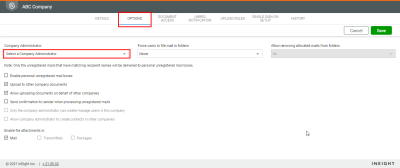
Click Save.
What's next: Notify the company administrator by email outside of Document of this change in status.
The following table shows the tasks a project administrator can perform and whether a company administrator can perform them.
| Module | Permission Type | Company Administrator |
|---|---|---|
| Manage Contacts | Setup Company Type | Yes. |
| Send login information | Yes, for users from that company only. | |
| Change passwords | Yes, dependent on security group setting and only for users from that company. | |
| Set user preferences | Yes, for users from that company only. | |
| Make inactive | Yes, for users from that company only. | |
| Make restricted | Yes, for users from that company only. | |
| Make external | Yes, for users from that company only. | |
| Create Security Group | Yes. | |
| Edit Security Group | Yes, for security groups created by the company administrator only and is limited to groups equal to or less than the security group the company administrator is assigned to. | |
| Add to security group | Yes, for users from that company only and only to the same security group as the company administrator or one created by the company administrator. | |
| Remove from security group | Yes, for users from that company only. | |
| Create Roles | Yes. | |
| Edit Roles | Yes, for roles created by that company. | |
| Delete Roles | Yes, for roles created by that company. | |
| Manage Tags | Yes. | |
| Re-link Global Address book | Yes. | |
| Delete | Yes, for users from that company only. | |
| Configuration Tables | Change Configuration Tables | Yes, dependent on security group setting. |
| Manage Document Rules | Define "Distribution" Rule | Yes, if enabled in the company administrator's security group. |
| Define "Upload" Rule | Yes, if enabled in the company administrator's security group. | |
| Define "Review (Y/N)" Rule | Yes, if enabled in the company administrator's security group. | |
| Define "Review Initiator" Rule | Yes, if enabled in the company administrator's security group. | |
| Define "Review Team" Rule | Yes, if enabled in the company administrator's security group | |
| Manage Administrators | Assign Additional Administrator | No. |
| Assign Company Administrator | Yes, for that company (will be a reassign). | |
| Manage Documents | Assign Document Access | Yes, only to documents that the company ahas access to and even then, access is only able to be granted to users in that company. |
| Replace/Remove View Files | Yes - if enabled for the company administrator's security group and will only apply for documents uploaded by users within that company. | |
| Transfer Document Ownership | Yes, if enabled for the company administrator's security group and only applies to documents uploaded by users in that company | |
| Manage Document Access | Yes, for users in the same company where access to future revisions is being provided. | |
| Delete Documents | Yes, if enabled for the company administrator's security group and will only apply for documents uploaded by users in this company. | |
| Change Document Details | Yes, if enabled for the company administrator's security group and will be limited to the level applied in the security group | |
| Change Document Details in Bulk | Yes, if enabled for the company administrator's security group and is limited to the level applied in the security group. | |
| Adding and Removing Document Masks | No. | |
| Modifying Document Masks | No. | |
| Reports | Customise Reports | No. |
| Project settings | Change Project Details | Yes, dependent on security group set up. |
| Forms | Create distribution group | Yes, for that company only. |
| Create status distribution | No. | |
| Reactivate Form | Yes, for that company only. | |
| Checklists | Add new Checklist types | Yes, dependent on security group setup. |
| Edit existing Checklist types | Yes, dependent on security group setup. | |
| Delete Checklist types | Yes, dependent on security group setup. | |
| Mail / Transmittals | Configure mandatory recipients | Yes, but only to a company level. |
| Define mail footers | Yes, but only for the company. | |
| Configure mandatory fields | No. | |
| Defects | Create inspection lists | Yes, dependent on security group setup. |
| Delete inspection lists | Yes, dependent on security group setup. | |
| Edit inspection lists | Yes, dependent on security group setup. | |
| Gallery | Delete item | Yes, dependent on security group setup. |
| Assign projects | Yes, dependent on security group setup. | |
| Manage Companies | Change Company Administrator | Yes, for that company only. |
| Force users to file mail in folders | Yes, for that company only. | |
| Allow removing allocated mail from folders | Yes, for that company only. | |
| Enable personal unregistered mail boxes | Yes, for that company only. | |
| Upload to other company documents | No. | |
| Allow uploading on behalf of other companies | No. | |
| Send confirmation to sender when processing unregistered mail | Yes, for that company only. | |
| Only the company administrator can create/manage users in this company | Yes, for that company only. | |
| Allow company administrator to create contacts in other companies | No. | |
| Enable file attachments in: | Yes, for that company only. | |
| Enforce two-factor authentication for all company users | Yes, for that company only. | |
| Manage Document access tab (grant access to documents issued via transmittals) | Yes, for that company only. | |
| Unreg notifications | Yes, for departments in that company only. | |
| Single Sign-on Set up | Yes, for that company only. | |
| InEight Integration | Yes, for that company only. | |
| External Integrations | Yes, for that company only. |
Additional Information
9977 N 90th Street, Suite 250 Scottsdale, AZ 85258 | 1-800-637-7496
© 2024 InEight, Inc. All Rights Reserved | Privacy Statement | Terms of Service | Cookie Policy | Do not sell/share my information
