Products
Solutions
Resources
9977 N 90th Street, Suite 250 Scottsdale, AZ 85258 | 1-800-637-7496
© 2024 InEight, Inc. All Rights Reserved | Privacy Statement | Terms of Service | Cookie Policy | Do not sell/share my information

For information on Managing Project Administrators, see the links below.
Click the cogwheel icon and select Admin.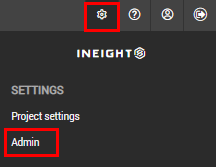
Select Manage administrators and select the company from the drop-down menu.
Click Save.
The role of additional project administrator can be assigned to more than one user within the same company by adding them to the list of administrators without selecting the Primary check box.
For additional project administrators, it is possible to control access to all documents by selecting the All Doc Access check box. By default, they do not get access.
The project administrator normally has access to all project documents in the document module. InEight can change the primary administrator’s access to be the same as all other users. In this case the option to define automatic distribution rules is also disabled. Contact InEight for more information on this.
A company administrator can be assigned within each participating company to allow them to manage some administrative functions.
Company administrators can perform the following tasks for users within their own company:
Create new users.
Edit contacts details within a project address book.
Enable and disable users.
Change user passwords.
Create security groups.
Modify security group definitions for groups they have defined.
Configure distribution rules.
Approve and reject document subscriptions.
Grant access to documents via the grant access wizard.
A company administrator is limited to the access and security levels the company administrator themselves have been assigned. For example, if the company administrator has access to only architectural documents and no access to transmittals, then users within that company cannot be assigned access to documents of another discipline or be given access to generate transmittals.
From the Module Menu, hover over Address book and select Companies.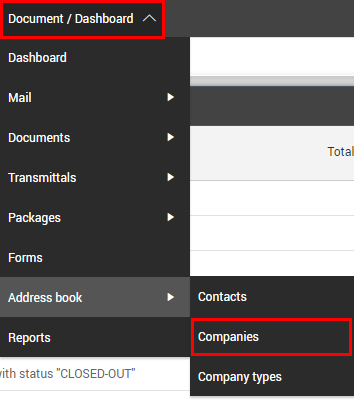
Select the company.
In the Options tab, select the company administrator from the drop-down menu.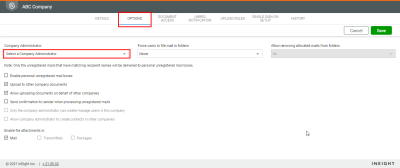
Click Save.
The company administrator will need to be notified by email outside of InEight Document of this change in status.
The ability for a company to create new companies and contacts can be enabled at a project level by InEight. Once the feature is enabled at a project level, the project administrator can assign the function to company administrators via the Companies window.
Enabling this function gives them the ability to create companies and contracts, and also edit the details of any existing company or contact.
A feature can be enabled to assign a mandatory ABN number to all new companies. When creating a new company, type the ABN first to auto complete the company details if it already exists.
You can see a full audit of changes made to the project administrator settings from the History page. Access the history page from Admin > Manage > Administrators > Actions > History.
Only the primary administrator can view the History page.
The History page shows the following:
| Field | Description |
|---|---|
| Date | The date the change was made to the setting. |
| Value | The setting that was changed. |
| Event type | The type of change made. |
| Action by | The person that made the change. |
| Description | The change that was made. Click the ellipsis to see the original value and the new value. |
You can sort by any of the columns, and search across the history.
Additional Information
9977 N 90th Street, Suite 250 Scottsdale, AZ 85258 | 1-800-637-7496
© 2024 InEight, Inc. All Rights Reserved | Privacy Statement | Terms of Service | Cookie Policy | Do not sell/share my information
