Products
Solutions
Resources
9977 N 90th Street, Suite 250 Scottsdale, AZ 85258 | 1-800-637-7496
© 2024 InEight, Inc. All Rights Reserved | Privacy Statement | Terms of Service | Cookie Policy | Do not sell/share my information

There are times when a deleted document needs to be restored to the Documents register. If you have the proper security group permissions, you can restore deleted files and comments. If a document has been deleted within the last 30 days, the document is restored with comments. If it is after 30 days, it is uploaded to the Documents register as a new document.
You can restore a deleted document if a document was deleted accidentally or if you find you need a document that was deleted.
You must have the applicable permissions to restore documents. If you do not have the proper security group permission, see your system administrator.
From the module navigation, go to Documents > Deleted items.
The Manage deleted documents register opens.
Select the documents you want to restore, and then click Actions > Restore.
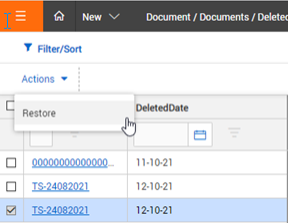
If the document had been deleted in the last 30 days, the document and any comments are returned to the Documents register. The document history shows that the document has been restored.
If a document you restored was deleted more than 30 days ago, the New document upload screen is shown with the relevant metadata and the view files. You must add the document as new. The newly added document does not have any previous comments or other associations.
Additional Information
9977 N 90th Street, Suite 250 Scottsdale, AZ 85258 | 1-800-637-7496
© 2024 InEight, Inc. All Rights Reserved | Privacy Statement | Terms of Service | Cookie Policy | Do not sell/share my information
