Products
Solutions
Resources
9977 N 90th Street, Suite 250 Scottsdale, AZ 85258 | 1-800-637-7496
© 2024 InEight, Inc. All Rights Reserved | Privacy Statement | Terms of Service | Cookie Policy | Do not sell/share my information

Documents you have access to can either be downloaded or viewed online using File Viewer. File Viewer is a web-based application that renders the document via your browser and can also be used to mark up documents.
The viewer contains a number of options to annotate, measure or view the document. In the left menu, you will be able to see annotations made by reviewers and also toggle user layers as necessary.
New File Viewer (version 21.05)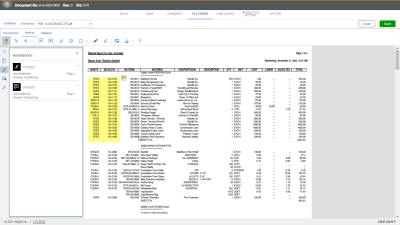
If you want to view different details of the document, click the tabs to navigate between screens.
Additional Information
9977 N 90th Street, Suite 250 Scottsdale, AZ 85258 | 1-800-637-7496
© 2024 InEight, Inc. All Rights Reserved | Privacy Statement | Terms of Service | Cookie Policy | Do not sell/share my information
