Products
Solutions
Resources
9977 N 90th Street, Suite 250 Scottsdale, AZ 85258 | 1-800-637-7496
© 2024 InEight, Inc. All Rights Reserved | Privacy Statement | Terms of Service | Cookie Policy | Do not sell/share my information

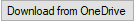 option;
option; A new folder can be added by right clicking on a folder and select New.
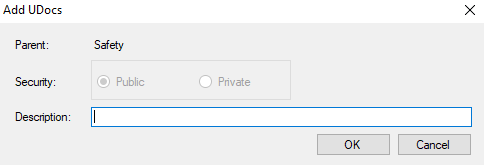
Files can be viewed by right clicking on the item and selecting View File. The item will be opened in the default native application.
Files can be deleted provided there are no child nodes existing under the item by right clicking on the item and selecting Delete.
Additional Information
9977 N 90th Street, Suite 250 Scottsdale, AZ 85258 | 1-800-637-7496
© 2024 InEight, Inc. All Rights Reserved | Privacy Statement | Terms of Service | Cookie Policy | Do not sell/share my information
