Products
Solutions
Resources
9977 N 90th Street, Suite 250 Scottsdale, AZ 85258 | 1-800-637-7496
© 2024 InEight, Inc. All Rights Reserved | Privacy Statement | Terms of Service | Cookie Policy | Do not sell/share my information

Click on the New button.
This opens the standard web application single Document upload screen.
Follow the standard upload process.
Drag and drop multiple files to the area above the Document No field as indicated in the image below.
This opens up the InEight Document Bulk Upload screen in the web application.
Follow the standard bulk upload process.
The Document Drive Windows Standalone application offers seamless files transfer to and from Microsoft OneDrive.
Click 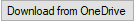 button.
button.
Sign in Microsoft OneDrive.
OneDrive folder structure is displayed on the left-hand screen.
Double click on the folder to drill down.
Double click on the required files to bring them to the right-hand screen.
To remove items from the right-hand screen, double click on them and confirm removal.
Click OK.
Complete action in InEight Document Bulk Upload screen in the web application.
Select the document in the register.
Additional Information
9977 N 90th Street, Suite 250 Scottsdale, AZ 85258 | 1-800-637-7496
© 2024 InEight, Inc. All Rights Reserved | Privacy Statement | Terms of Service | Cookie Policy | Do not sell/share my information
