Products
Solutions
Resources
9977 N 90th Street, Suite 250 Scottsdale, AZ 85258 | 1-800-637-7496
© 2024 InEight, Inc. All Rights Reserved | Privacy Statement | Terms of Service | Cookie Policy | Do not sell/share my information

The Manage Tags feature allows administrators to:
Create Child Tags
Control if all user or only administrators have access to certain Tags.
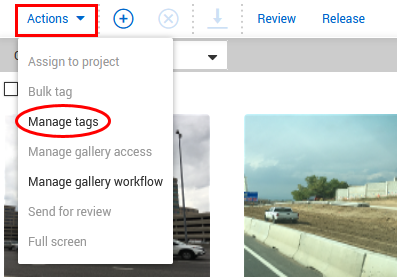
When creating or revising a Tag from the Manage Tags window, double-click the tag you want to edit. tick
Tick the "Only available for Administrators" field tick box to restrict access to administrators.
Tags can also be broken down into parent and children by entering a Child Tag and clicking the icon. For example, parent tag “Concrete” could be additionally classified under child tags “T-Shaped”, “Frost Protected” etc.
icon. For example, parent tag “Concrete” could be additionally classified under child tags “T-Shaped”, “Frost Protected” etc.
Additional Information
9977 N 90th Street, Suite 250 Scottsdale, AZ 85258 | 1-800-637-7496
© 2024 InEight, Inc. All Rights Reserved | Privacy Statement | Terms of Service | Cookie Policy | Do not sell/share my information
