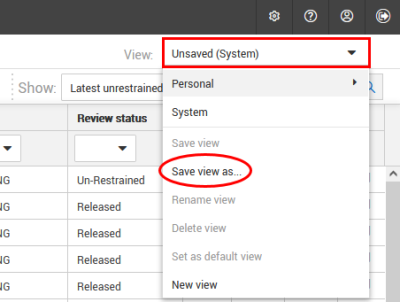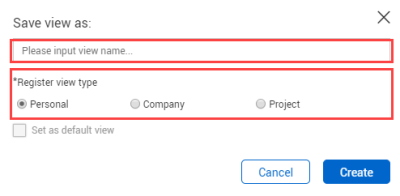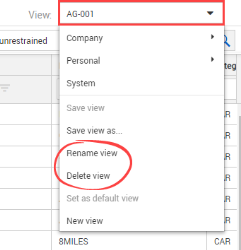Using Register Views
Dashboard and Register configurations can be saved, along with filter conditions for different Registers.
To create a new view:
-
Click the View drop-down menu and select Save view as.
-
Enter the name of the view.
-
To set this view as the default Register view, select the Set as default view option. You can only select this if the Register view type is company or project. Only administrators can access this function.
-
Click Create.
To access saved views:
Saved views are accessed by clicking the View drop-down menu and selecting from the following:
-
Project views are visible to anyone on the project.
-
Company views are visible to anyone in the user’s company.
-
Personal views are visible to the individual user.
-
System view is the default view for the project and is visible by anyone on the project.
To rename or delete a view:
-
Click the View drop-down menu.
-
Select either: