Products
Solutions
Resources
9977 N 90th Street, Suite 250 Scottsdale, AZ 85258 | 1-800-637-7496
© 2024 InEight, Inc. All Rights Reserved | Privacy Statement | Terms of Service | Cookie Policy | Do not sell/share my information

Link functions you use regularly to the quick launch bar by clicking Edit on the Quick Launch Bar
Click Edit and select Add link.
Click plus next to the new links you want to add, then click Back.
Update the name of the links if desired and click Save.
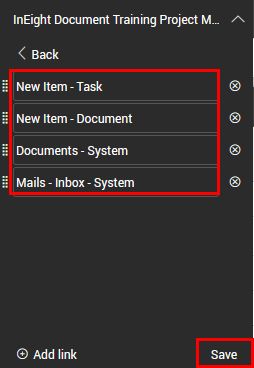
Click Edit on the Quick Launch Bar.
Click the delete icon next to the links you want to delete.
Click Save.
Additional Information
9977 N 90th Street, Suite 250 Scottsdale, AZ 85258 | 1-800-637-7496
© 2024 InEight, Inc. All Rights Reserved | Privacy Statement | Terms of Service | Cookie Policy | Do not sell/share my information
