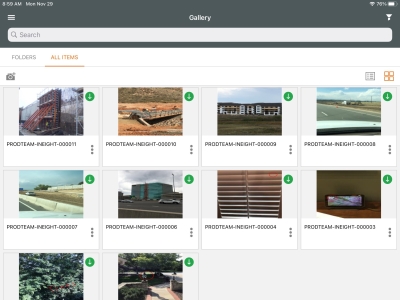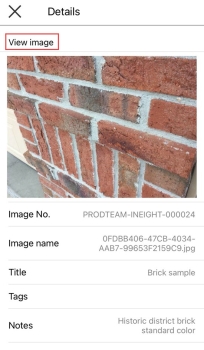InEight Document Mobile Gallery Register
When you go to the Documents module, the Documents register opens in the All folders view. You can change the view from Folders to All items to see all items in the gallery.
When you are in the All items view in Thumbnail view, you can see previews of images. You can pinch and drag to increase or decrease the size of the thumbnails.
View an item in the gallery
Tap any image in the gallery to view the details. The Details slide-out panel shows the metadata for the image. Tap View image to see a full-size image.