Products
Solutions
Resources
9977 N 90th Street, Suite 250 Scottsdale, AZ 85258 | 1-800-637-7496
© 2024 InEight, Inc. All Rights Reserved | Privacy Statement | Terms of Service | Cookie Policy | Do not sell/share my information

While managing a package, it might be necessary to:
Issue additional documents.
Issue new revisions of existing documents.
Remove documents from the package.
Revert documents to a superseded revision.
This is managed using addendums. Addendums relating to new or revised documents can only be issued once the new or revised documents are uploaded to InEight Document. Addendums can also be issued without adding a new document.
Addendums can be done in the Sent Items folder of the Packages module.
Open the package.
Click the plus icon.
Enter in the search criteria for documents and click Search.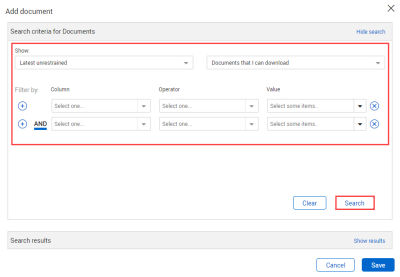
Select the document(s). You can choose to ignore current and future revisions to the document by selecting the Ignore check box and then indicating whether to ignore the current revision or all future revisions. When all selections are made, click Save.
Click Send.
You can also open a package in the Sent Items and click Generate addendum.
Additional Information
9977 N 90th Street, Suite 250 Scottsdale, AZ 85258 | 1-800-637-7496
© 2024 InEight, Inc. All Rights Reserved | Privacy Statement | Terms of Service | Cookie Policy | Do not sell/share my information
