Products
Solutions
Resources
9977 N 90th Street, Suite 250 Scottsdale, AZ 85258 | 1-800-637-7496
© 2024 InEight, Inc. All Rights Reserved | Privacy Statement | Terms of Service | Cookie Policy | Do not sell/share my information

Before documents can be added to a package, they must already be in the Documents Register and must be released or unrestrained.
Add documents to packages from the Drafts folder of the Packages module.
Open the package.
Click the plus icon.
Enter in the search criteria for documents and click Search.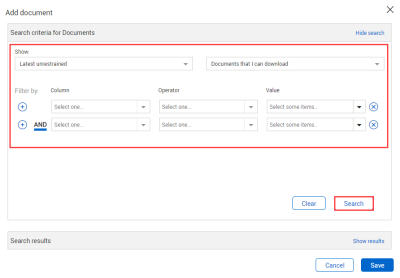
If there are multiple formats available for the document, select which formats to include.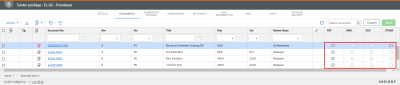
Click Save.
You can only add documents you have access to.
When viewing the list of documents within a package, use the link icon to view any linked items associated with the document.
To export the list of the documents within the package, click the export icon and select Excel.
You can generate a hyperlink to a package that can be sent to another user. Opening the hyperlink will take them directly to the package. Select the package in the Register, click Actions and select Generate Package Hyperlink. Click Copy link to copy the link to the package. The recipient must have access to the Packages module and must log in to view the package.
Additional Information
9977 N 90th Street, Suite 250 Scottsdale, AZ 85258 | 1-800-637-7496
© 2024 InEight, Inc. All Rights Reserved | Privacy Statement | Terms of Service | Cookie Policy | Do not sell/share my information
