Products
Solutions
Resources
9977 N 90th Street, Suite 250 Scottsdale, AZ 85258 | 1-800-637-7496
© 2024 InEight, Inc. All Rights Reserved | Privacy Statement | Terms of Service | Cookie Policy | Do not sell/share my information

The business process around managing submittals in Document are described below.
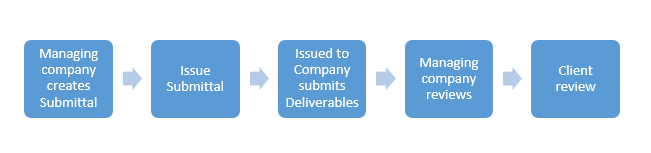
The submittal manager takes the following steps to create the submittal and its deliverables, if applicable, on behalf of the managing company:
Selects a submittal type and then fills out the submittal details.
Reviews the milestone dates. The default milestones, their durations, and float days are populated as defined by the submittal type. After reviewing the submittal manager saves the submittal as a draft.
Adds deliverables to the submittal, if applicable, and defines default attributes.
Optionally links documents to deliverables or submittals. The linked documents serve as placeholders for the actual documents.
The submittal manager takes the following steps to issue the submittal to the issued-to company or person:
From the Submittal page, selects issue. A transmittal is generated and sent to the issued-to company or person.
The issued-to company takes the following step to submit deliverables or documents to the managing company:
Receives the transmittal notification with a link to the submittal.
Uploads documents to the Deliverables page, if deliverables are enabled, or the Documents page, if deliverables are disabled..
Fills out fields marked required on the Deliverables or Documents page.
Selects one or more deliverables or documents and clicks Submit. A submittal notification is sent to the submittal manager.
The managing company takes the following steps to review the deliverables or documents:
Receives notification that the deliverables or documents have been submitted.
Clicks on the documents icon number to get a list of documents.
Reviews each document in the list.
Either processes or rejects the documents.
The managing company takes the following steps to start the client review workflow after all documents have been processed:
Goes to the Deliverables or Documents view and then clicks Activate review to start the standard document review functionality.
Additional Information
9977 N 90th Street, Suite 250 Scottsdale, AZ 85258 | 1-800-637-7496
© 2024 InEight, Inc. All Rights Reserved | Privacy Statement | Terms of Service | Cookie Policy | Do not sell/share my information
