Products
Solutions
Resources
9977 N 90th Street, Suite 250 Scottsdale, AZ 85258 | 1-800-637-7496
© 2024 InEight, Inc. All Rights Reserved | Privacy Statement | Terms of Service | Cookie Policy | Do not sell/share my information

Mail types need to be set up to enable Tenderers to receive and respond to correspondence through the TenderDocs portal.
Select the mail types that are used in the TenderDocs portal.
From the Inbox register, click Actions -> Admin and select Configure Mail Workflow.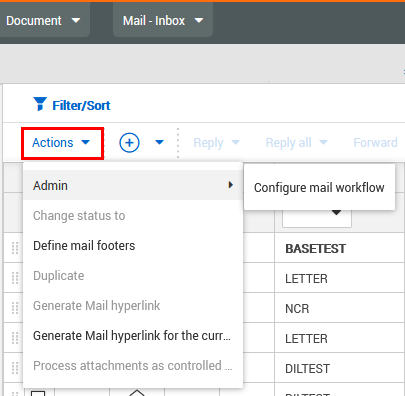
You can optionally add default project attributes for each mail type.
You can add default project attributes, including the original reference number, discipline, area, and location to be used in the TenderDocs mail workflow.
The attributes are used with TenderDocs only. The settings are default values, automatically populated when sending mail through TenderDocs.
From the Configure Mail Workflow dialog box (Actions > Admin > Configure Mail Workflow), click the Define Attribute Values link for a TenderDocs mail type. The Project Mail Default Attributes dialog box opens.
Enter values for the original reference number, discipline, area, and location. All fields are optional.
Click Save.
Additional Information
9977 N 90th Street, Suite 250 Scottsdale, AZ 85258 | 1-800-637-7496
© 2024 InEight, Inc. All Rights Reserved | Privacy Statement | Terms of Service | Cookie Policy | Do not sell/share my information
