Products
Solutions
Resources
9977 N 90th Street, Suite 250 Scottsdale, AZ 85258 | 1-800-637-7496
© 2024 InEight, Inc. All Rights Reserved | Privacy Statement | Terms of Service | Cookie Policy | Do not sell/share my information

You can configure a transmittal workflow from the Admin menu.
Summary: Configure a transmittal type.
Considerations: Transmittal types are deployed as part of the project.
Click Actions.
Select the mail types that the transmittal can be replied with.
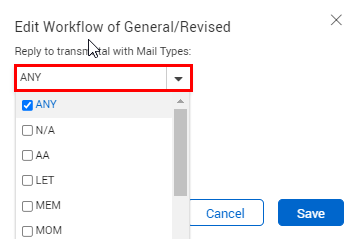
Click Save.
What's next: To edit an existing transmittal type, select it in the Configure Transmittal Workflow screen and edit the details as needed. You can also edit the following details:
To edit the mandatory recipients, click the Edit icon in the Mandatory Recipients column.
To select the default text input for the transmittal type, expand the drop-down list in the Default Text Input column, and then select an input type.
Additional Information
9977 N 90th Street, Suite 250 Scottsdale, AZ 85258 | 1-800-637-7496
© 2024 InEight, Inc. All Rights Reserved | Privacy Statement | Terms of Service | Cookie Policy | Do not sell/share my information
