Using the Vendor Data Register
-
Click on the Vendor Data Module to open the Vendor Data Register. The default view shows a hierarchical view of Contracts, Items Purchased and Deliverable Line Items.
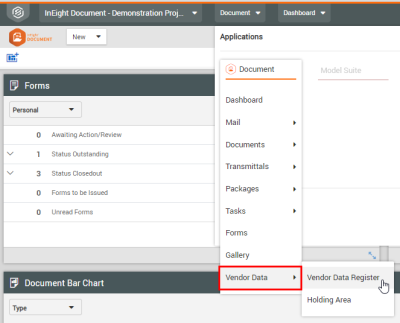
-
Use the arrow buttons to the left of a contract to view the Items Purchased relating to the contract.
-
Use the arrow button next to an Item Purchased to view the Deliverable Line Item(s).
-
Use the arrow button next to a Deliverable Line Item to view the Documents associated with the item.
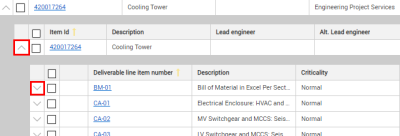
Deliverable Line Items have colour-coded icons in the register:
-
The
 indicates that there are documents that are overdue based on the Date Due and has nothing linked.
indicates that there are documents that are overdue based on the Date Due and has nothing linked. -
The
 indicates that all linked documents are considered Unrestrained or Released.
indicates that all linked documents are considered Unrestrained or Released. -
The
 indicates that the received documents are currently under review, or resubmittal is required.
indicates that the received documents are currently under review, or resubmittal is required. -
No Colour indicates that no documents have been linked to the Deliverable Line Item.