Click the cogwheel icon and select Admin.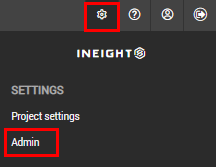
Select Manage user access and select the security group.
In the Access type drop-down menu, select Users.
Select the level of access for each module against each user.
Click Save.
To configure user access to modules:
Click the cogwheel icon and select Admin.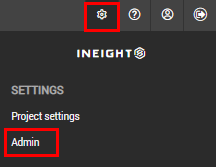
Select Manage user access and select the security group.
In the Access type drop-down menu, select Users.
Select the level of access for each module against each user.
Click Save.