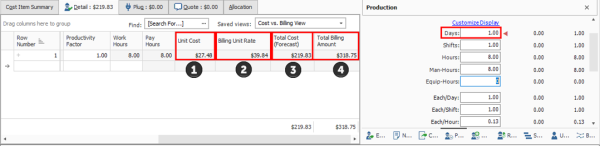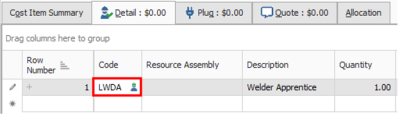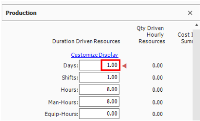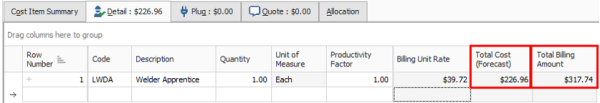Cost vs. Billing rates comparison
The Detail tab in a cost item record lets you compare the Charge Rates, the contractors cost, against the billing rates, which represent the contractors price and the cost to the owner.
To view the Cost vs. Billing View within a cost item record, select a cost item record, click the Detail tab, and then select the Billing Rates View.
The Detail tab includes the following fields.
| Name |
Description |
|
|---|---|---|
|
1 |
Unit Cost |
The contractor’s cost for this resource rate, also known as the Charge Rate. |
|
2 |
Billing Unit Rate |
The amount a contractor charges a client to utilize a resource rate, also known as the Billing Rate. |
|
3 |
Total Cost (Forecast) |
The Unit Cost multiplied by the number of hours utilized. |
|
4 |
Total Billing Amount |
The Billing Unit Rate multiplied by the number of hours utilized. |
In the example below, you can see the Cost versus Billing View when the Production Days are equal to 1.
The Unit Cost (charge rate) and Billing Unit Rate values come from your Resource Rate.
CBS Cost vs. Billing View
-
From the Ribbon, select the Estimate tab.
-
Select Cost Breakdown Structure (CBS). The Cost Breakdown Structure (CBS) Register opens.
-
Create a cost item called Fabrication Work, and then double click on the new cost item to open it.
-
Select the Detail tab, and then select LWD Welder from the Code field.
-
Go to the Production default data block and in the Days field, enter in 1.
-
You are now able to compare your Total Cost against the Billing Rate. Your Total Cost is $226.96 for 8 hours, while you Total Billing rate to the client is $317.74.