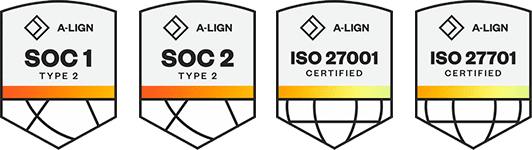Products
Solutions
Resources
9977 N 90th Street, Suite 250 Scottsdale, AZ 85258 | 1-800-637-7496
© 2024 InEight, Inc. All Rights Reserved | Privacy Statement | Terms of Service | Cookie Policy | Do not sell/share my information
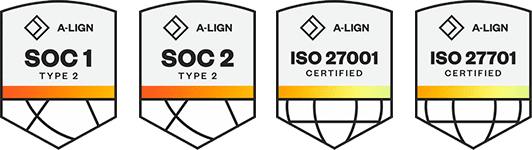
InEight NOW is a streamlined, fully functioning version of InEight that gets you up and running on day one. Check out the resources below for support specific to InEight NOW users.
First Time Log In
Add Projects
Add Users
This video takes you through the simple steps to get Estimate launched for the first time.
Walk through how to access labor, equipment, and material rates and pre-built crews that you can leverage to get started on your own estimates.
Take a tour of the pre-built structure of work activities (cost items) that come ready to use with the tool.
This video shows you how to quickly build an estimate from the real-world sample data that already exists in InEight Estimate.
Get the most out of your software by accessing the full library of InEight Estimate topics and videos.
Watch this video to learn how to create a new schedule in the InEight Schedule application.
In this video, learn how to set up the basic settings for your schedule to ensure things run smoothly for all involved.
Learn how to quickly build out schedule activities, logic and resources.
This video walks through viewing options for analyzing resource allocation, comparing schedules, and setting personalized views.
Watch how to track schedule progress and set the schedule’s data date.
Get the most out of your software by accessing the full library of InEight Schedule topics and videos.
This video provides a step-by-step guide on how to get started with InEight NOW for InEight Document, including navigating the dashboard, creating companies and contacts, and managing user security groups.
This video explains how to create, manage, and customize security groups to control user access and permissions within a project.
This video covers how to configure the rules that control what users can do with documents on a project.
This video walks through how configure what values are available for various fields in the system, such as disciplines, areas, and status codes.
This video shows how to create new documents in the system. It also covers how to access help resources.
Get the most out of your software by accessing the full library of InEight Document topics and videos.
This video covers how to effectively use and manage categories for accessing forms and tasks.
This video walks through how to access modules, forms and tasks, how to filter data, and customize your views.
This video explains how to set up and manage roles and user assignments, covering predefined roles, permission settings, and assigning users to projects and categories.
This video demonstrates how to create, customize, and manage templates, including building forms with drag-and-drop tools and setting up access and logic.
The video introduces the two mobile apps available for iOS devices.
Get the most out of your software by accessing the full library of InEight Compliance & Completions topics and videos.
InEight NOW is a streamlined, fully functioning version of the InEight Platform. It includes the InEight Estimate and InEight Schedule applications as well as all the necessary platform capabilities. It is an ideal solution for those just getting started with their digital transformation.
The InEight Platform is a suite or collection of applications that are used to help companies manage the various aspects of their construction projects.
Both. Most InEight applications are cloud applications that run in a browser, but some InEight applications, such as InEight Estimate, are a hybrid of both cloud and an on-premise applications. In these cases, the program runs on a user's local machine while its data is saved to the InEight Platform. This unique approach provides the best of both worlds, letting users benefit from the computing power of their own machine while leveraging the latest cloud technologies to provide superior security, resiliency and reliability for their information.
A computer with a Windows 10 Pro or later operating system and Google Chrome. More detailed system requirements and recommendations can be found on our website at https://learn.ineight.com/Estimate/Content/Categories/CategorySnippets/Supplemental%20Resources/Client-System-and-Mobile-Device-Requirements-Specification.pdf
InEight Estimate requires the installation of a small program called the Estimate Launcher. The Estimate Launcher handles installing the Estimate application on the user's machine and will manage ensuring the latest version is installed and automatically update it if needed. With the Estimate Launcher installed, users don't have to worry about installing or updating software, they can simply open the application and spend more time estimating their work.
No, InEight Estimate requires the installation of a small program called the Estimate Launcher, which is installed in a local applications directory and does not require the user to possess administrative privileges to install or run the launcher.
We support Azure AD (being renamed to Microsoft Entra ID) and Google accounts via single sign on. Otherwise, if you have an account other than an Azure or Google account, you can create a password with the email address you provide.
If you log in with an email and password, we do not support MFA, but if you have MFA enabled on your Azure AD account and you choose to log in with it, then it is supported. The same is true if you use your Google account – if you have MFA enabled, it will work.
When using the InEight NOW version of the platform, users have access to a single preconfigured role. Custom roles are part of InEight's enterprise security model, which includes the ability to grant specific permissions to individual users based on their role within the organization or on a project. Please contact us if you would like to learn more about InEight's enterprise security capabilities, including the ability to set up custom roles and permissions.
The InEight Estimate Client is a .NET Windows Forms-based client that connects to the Estimate service running on the InEight Cloud Platform in Microsoft Azure. The Estimate Client is started from the InEight Suite main menu in the browser (where other InEight cloud applications are also launched). The Estimate Launcher uses a custom protocol that checks to ensure the latest client update is installed before automatically launching the Estimate application. The Estimate Client does NOT require local administrator privileges on the user’s workstation.
InEight supports the latest versions of Windows and Microsoft .NET Framework 4.7. Permissions are managed within the InEight Suite and users sign in using Microsoft Azure AD. All traffic between the Estimate Client and the Estimate service on Microsoft Azure is encrypted via HTTPs/TLS 1.2+.
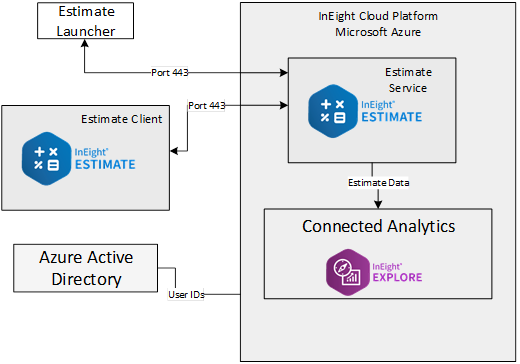
Additional Information
9977 N 90th Street, Suite 250 Scottsdale, AZ 85258 | 1-800-637-7496
© 2024 InEight, Inc. All Rights Reserved | Privacy Statement | Terms of Service | Cookie Policy | Do not sell/share my information