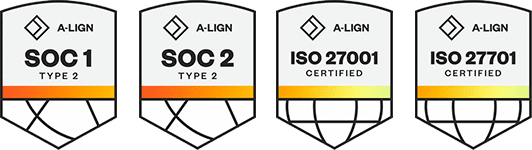Products
Solutions
Resources
9977 N 90th Street, Suite 250 Scottsdale, AZ 85258 | 1-800-637-7496
© 2024 InEight, Inc. All Rights Reserved | Privacy Statement | Terms of Service | Cookie Policy | Do not sell/share my information
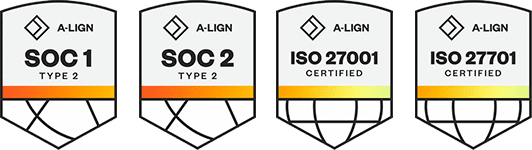
The Resources section of the Add and Edit scope item side panels lists the resource types associated to steps in the claiming scheme assigned to the scope item.
The Resources section is organized into a grid.
The following columns are automatically populated based on the selected claiming scheme:
% Complete – Percent claimed by the resource type on the scope item.
WBS % Claim Ratio – Sum of % Claim across claiming steps with the associated WBS.
CE Mhrs/Unit – CE unit rate from Control of the associated WBS. See Considerations for more information.
Scope item qty – Automatically populated from the Summary section.
Scope item Mhrs – (CE Mhrs/Unit) × Scope item qty
The following columns can be assigned for each resource type:
WBS
Account code
Design element - See Design elements for more information.
Role - Only roles configured in the Role assignment dialog box are available. See Role assignment for more information.
Planned team - If roles are enabled, this field is automatically populated based on role assignment. If roles are disabled, you can assign any team according to resource project settings.
Assigned user - If roles are enabled, this field is automatically populated based on role assignment. If roles are disabled, you can assign any user according to resource project settings.
CE Mhrs/Unit – See Considerations for more information.
These assignments are inherited by claiming steps with the associated resource type in the claiming scheme.
If account code sets are enabled for the project, only account codes from the assigned account code set are available to assign to a resource type on the scope item. The design element is automatically populated based on the account code assigned. The account code UoM must match the Scope item UoM in the Summary section.
When you assign a WBS phase code, the account code is automatically populated with the account code associated with the WBS in InEight Control. If an account code has already been assigned to the scope item’s resource type, then the system checks if the account code matches Control. If the account code does not match, a warning message is shown, and the account code assignment is overridden to match Control.
You cannot edit the WBS phase code if percent complete is above zero. If you claim up and then back down to zero, you can edit the WBS phase code.
The CE Mhrs/Unit column can be manually edited when a WBS phase code has not been assigned. After you assign a WBS phase code, CE Mhrs/Unit is inherited from the WBS phase code.
After the CE Mhrs/Unit column is filled, the Scope item Mhrs is automatically calculated.
When you assign a role to a scope item, the role, planned team, and assigned user are inherited by the claiming steps. You can still update the role on individual steps if the step has not been claimed.
Additional Information
9977 N 90th Street, Suite 250 Scottsdale, AZ 85258 | 1-800-637-7496
© 2024 InEight, Inc. All Rights Reserved | Privacy Statement | Terms of Service | Cookie Policy | Do not sell/share my information