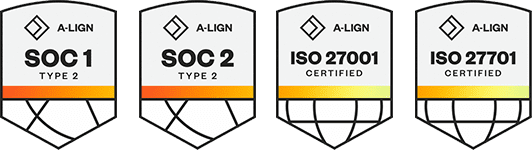Products
Solutions
Resources
9977 N 90th Street, Suite 250 Scottsdale, AZ 85258 | 1-800-637-7496
© 2024 InEight, Inc. All Rights Reserved | Privacy Statement | Terms of Service | Cookie Policy | Do not sell/share my information
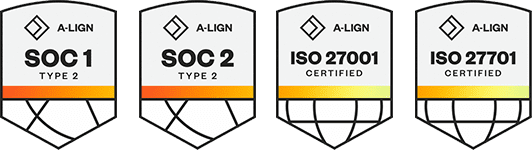
Only users with appropriate access can delete documents. To delete a document:
From the Document Register, locate the documents to be deleted.
Enter a reason for the deletion in the Reason column against the document, this is a mandatory field.
If this reason is the same for the other documents that are being deleted, tick Apply same reason to selected documents. A reason must be entered against each document.
If all users with access to the document(s) being deleted need to be notified tick this option.
Click OK, then Yes to confirm the deletion.
The View History link can be used to see if the Document has been transmitted to anyone or included within any Packages.
A full audit history of deleted documents can be accessed via the Reports module. The report will show when, who and the reason entered for the deletion.
Additional Information
9977 N 90th Street, Suite 250 Scottsdale, AZ 85258 | 1-800-637-7496
© 2024 InEight, Inc. All Rights Reserved | Privacy Statement | Terms of Service | Cookie Policy | Do not sell/share my information