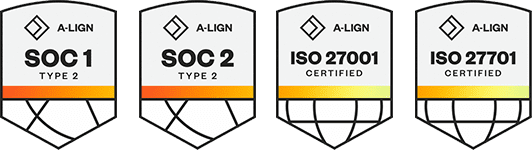Products
Solutions
Resources
9977 N 90th Street, Suite 250 Scottsdale, AZ 85258 | 1-800-637-7496
© 2024 InEight, Inc. All Rights Reserved | Privacy Statement | Terms of Service | Cookie Policy | Do not sell/share my information
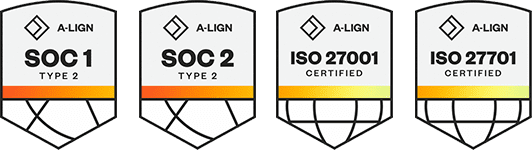
To upload a single superseded document:
Ensure this option is enabled by an Administrator.
From the Document Register locate the current version and double click to open the details screen.
Select a lower revision from the drop-down list.
Select Attach Files to add the formats of the new View file.
Click Save. You will be advised that you are trying to upload a superseded revision, choose Yes to proceed.
Click OK, then Close.
Documents can be superseded using Bulk upload, just use the tick boxes to indicate that the documents are superseded revisions.
To upload superseded revisions from InEight Document mobile apps or XL-Upload, add a suffix of ** to the Document number. In this case there will be no warning a superseded revision is being uploaded.
The title of Documents uploaded as Superseded should match that of the latest revision. If a title change is required, the ** suffix must be added to the Title also.
Documents uploaded as Superseded are saved with the Date recorded as the current date.
Additional Information
9977 N 90th Street, Suite 250 Scottsdale, AZ 85258 | 1-800-637-7496
© 2024 InEight, Inc. All Rights Reserved | Privacy Statement | Terms of Service | Cookie Policy | Do not sell/share my information