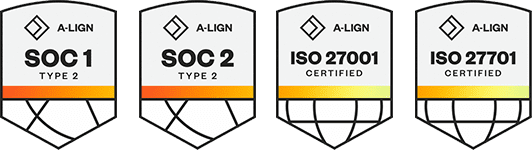Products
Solutions
Resources
9977 N 90th Street, Suite 250 Scottsdale, AZ 85258 | 1-800-637-7496
© 2024 InEight, Inc. All Rights Reserved | Privacy Statement | Terms of Service | Cookie Policy | Do not sell/share my information
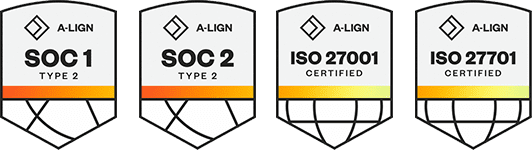
To forward mail of the same mail type in bulk:
From the Inbox or Sent Items Mail Register, click the arrow next to Forward, Bulk Forward and select the mail type to use for forwarding the mail.
At the new mail window that appears, select the recipient(s) to whom the mails will be forwarded.
Click the Send button. Each mail will be forwarded one by one as an individual mail.
A confirmation window will be displayed with the list of new mail items that have been generated.
The Subject field cannot be changed as the original mail subject line must be retained.
Additional Information
9977 N 90th Street, Suite 250 Scottsdale, AZ 85258 | 1-800-637-7496
© 2024 InEight, Inc. All Rights Reserved | Privacy Statement | Terms of Service | Cookie Policy | Do not sell/share my information