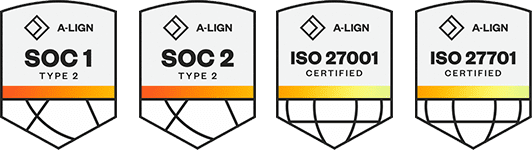Products
Solutions
Resources
9977 N 90th Street, Suite 250 Scottsdale, AZ 85258 | 1-800-637-7496
© 2024 InEight, Inc. All Rights Reserved | Privacy Statement | Terms of Service | Cookie Policy | Do not sell/share my information
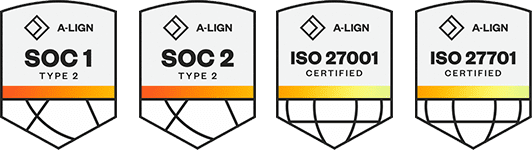
Smart Folders can be used to effectively automate the filing of mail, documents and other InEight Document data into folders by defining a set of folder specific filing rules.
Once the filter criteria is defined, in future when accessing the folder, data will be listed based on the filter criteria and user security access.
To define a folder as a Smart Folder:
From within the folder view open right click on the folder and select Edit.
Tick the Smart Folder box.
Click the Filter Criteria tab.
For each module required define the filter criteria by clicking the + button and populating the Advanced Search window, then OK. The filter criteria will display for verification.
Additional Information
9977 N 90th Street, Suite 250 Scottsdale, AZ 85258 | 1-800-637-7496
© 2024 InEight, Inc. All Rights Reserved | Privacy Statement | Terms of Service | Cookie Policy | Do not sell/share my information