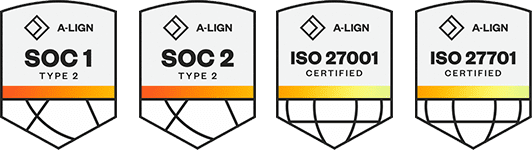Products
Solutions
Resources
9977 N 90th Street, Suite 250 Scottsdale, AZ 85258 | 1-800-637-7496
© 2024 InEight, Inc. All Rights Reserved | Privacy Statement | Terms of Service | Cookie Policy | Do not sell/share my information
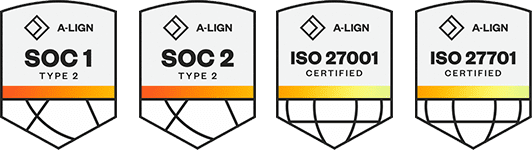
InEight Document can automate the distribution of documents uploaded to the system via rule based Distribution Rules which control:
The default distribution (via notifications) for unrestrained documents.
The Format(s) of the documents each person on the distribution can download.
A user included in a Distribution Rule set will automatically be notified when documents meeting the rule based criteria of the group are released in InEight Document.
Distribution Rules are defined on a per Discipline basis.
To Define Document Distribution Rules:
Go to Admin then Manage Document Rules.
Select the Rule Type as Distribution.
Click New and enter a Title for the Distribution Rule (e.g. “Distribution of Electrical and Fire Drawings”).
At the Details tab, select the Discipline.
Click on the Distribution tab.
Select the first company to add users from.
Select the users within the selected company to be added to this Distribution Rule.
Repeat steps for other companies and users.
Against each selected User, tick the file formats they should get access to.
Edit the Access From date if required. This is the date of document upload/creation, this user will be able to download documents of this format.
The Notify box is used to send notifications to the user for documents related to the discipline.
Click Save then Close.
If a person removed notifications from their User Preferences and the ‘Notify’ box is enabled they will still receive a notification.
The Distribution Rules a user belongs to can also be reviewed/maintained via the Distribution Matrix tab of the Contact Details screen.
For customers who would prefer that all documents are distributed via Transmittal, the option to use distribution rules can be removed from the system completely. Contact InEight for more information.
If a Distribution rule is created that conflicts with defined Restricted Document Access rules, a warning message is shown.
Additional Information
9977 N 90th Street, Suite 250 Scottsdale, AZ 85258 | 1-800-637-7496
© 2024 InEight, Inc. All Rights Reserved | Privacy Statement | Terms of Service | Cookie Policy | Do not sell/share my information