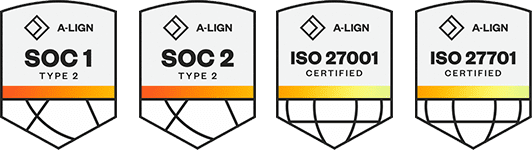Products
Solutions
Resources
9977 N 90th Street, Suite 250 Scottsdale, AZ 85258 | 1-800-637-7496
© 2024 InEight, Inc. All Rights Reserved | Privacy Statement | Terms of Service | Cookie Policy | Do not sell/share my information
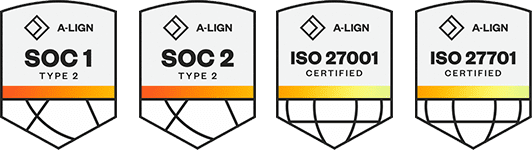
It may be necessary to transfer ownership of a document from the company that uploaded the document (the originating company), to another company, so that this different company can upload ongoing revisions. A typical example is when the early revisions of documents are uploaded on behalf of another company before their Document Controller is appointed.
To transfer document ownership:
Select More then Transfer Document Ownership.
Select the company and contact to whom ownership must be transferred.
Select All revisions option at the bottom of screen to transfer ownership of all revisions.
Click OK.
You will receive a warning if the company receiving ownership does not have the necessary access. If you proceed with the transfer, ensure the company is granted the access.
Additional Information
9977 N 90th Street, Suite 250 Scottsdale, AZ 85258 | 1-800-637-7496
© 2024 InEight, Inc. All Rights Reserved | Privacy Statement | Terms of Service | Cookie Policy | Do not sell/share my information