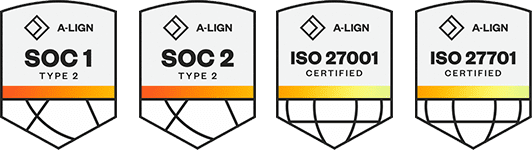Products
Solutions
Resources
9977 N 90th Street, Suite 250 Scottsdale, AZ 85258 | 1-800-637-7496
© 2024 InEight, Inc. All Rights Reserved | Privacy Statement | Terms of Service | Cookie Policy | Do not sell/share my information
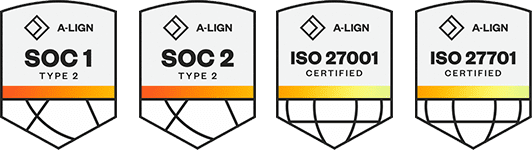
The Dashboard is the home screen within InEight Document. There are 4 areas in the Dashboard.
|
Dashboard Area |
Explanation |
|---|---|
|
Left menu |
The left menu is used to access the InEight Document modules. |
|
Widget area |
The Widget area displays key project statistics by module with links to relevant data. Only widgets for modules that users have access to are displayed. |
|
Top menu |
At the top of Dashboard area, are options for Settings, Help, Search, Contacts, Reports, Admin and Logout. |
|
Project selection box |
A drop-down list to switch between other InEight Document projects where you have access without logging out This also contains some basic statistics which relate to the main InEight Document modules. When changing projects, use the column heading filters if you have a long list |
Above the left menu the New menu can be used to create new items such as mail, documents or transmittals.
Information displayed in the various widgets is auto-refreshed periodically based on your User Settings (General tab), when the Project Settings are changed or when InEight Document announcements are issued.
The Refresh button on each widget enables users to manually refresh the statistics in any individual widget as required.
With the appropriate access the information in the widgets can be toggled between options. The layout of the widgets can be re-arranged as required by dragging the widgets around and either collapsing or expanding them.
Additional Information
9977 N 90th Street, Suite 250 Scottsdale, AZ 85258 | 1-800-637-7496
© 2024 InEight, Inc. All Rights Reserved | Privacy Statement | Terms of Service | Cookie Policy | Do not sell/share my information