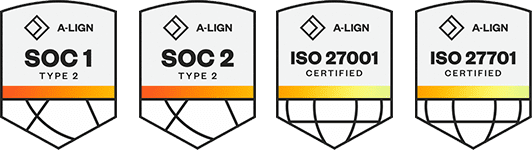Products
Solutions
Resources
9977 N 90th Street, Suite 250 Scottsdale, AZ 85258 | 1-800-637-7496
© 2024 InEight, Inc. All Rights Reserved | Privacy Statement | Terms of Service | Cookie Policy | Do not sell/share my information
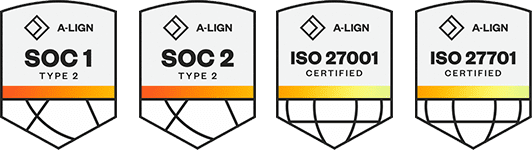
If you are working on several projects, you may have more than one set of login credentials. The Login Profile feature consolidates your credentials under a single profile account. This allows you to log in to all of your projects with one email and password, saving you time and the complexity of remembering multiple sets of account information.
To add projects to your profile, click Add, and then type your project credentials information in the Add Projects to Profile dialog box.
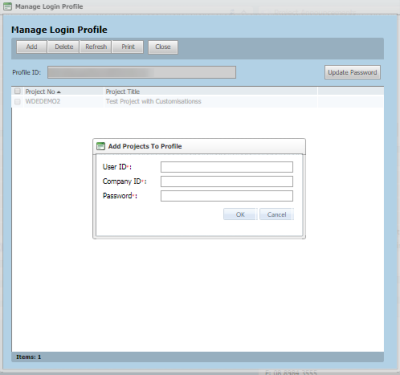
A new profile login dialog opens. Type your Profile ID (email) and Password to log in. All projects are linked to the profile and available to you.
For regular InEight Document users, it is suggested that InEight Document be made your home page in Internet Explorer.
Click on the Tools menu in Internet Explorer.
Select Internet Options.
On the General tab, type www.teambinder.com in the Address field.
Customers self-hosting InEight Document will be using a different URL in the address line. Contact your system administrator for the correct address.
Okta and PingID support – Single sign-on is supported for organizations using Okta and PingID applications.
If you have multiple user accounts on a single project, you will only be able to link one of them to your Profile account.
If you need to change your Profile ID in the future, the change must be requested through the support team at support@ineight.com.
Additional Information
9977 N 90th Street, Suite 250 Scottsdale, AZ 85258 | 1-800-637-7496
© 2024 InEight, Inc. All Rights Reserved | Privacy Statement | Terms of Service | Cookie Policy | Do not sell/share my information