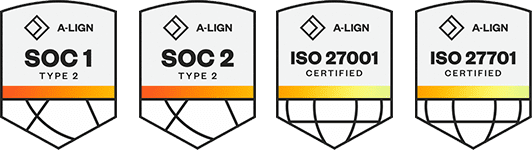Products
Solutions
Resources
9977 N 90th Street, Suite 250 Scottsdale, AZ 85258 | 1-800-637-7496
© 2024 InEight, Inc. All Rights Reserved | Privacy Statement | Terms of Service | Cookie Policy | Do not sell/share my information
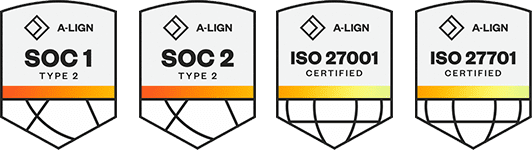
Although InEight DOC mail cannot be deleted, it can be cancelled if this option is activated via the Project Settings.
To Cancel a Mail:
The option to notify recipients of deleted mail is ticked by default. Deselect this if you do not want a notification sent to recipients.
Click OK.
Cancellation details will now appear at the top of the mail and a cancelled watermark will be displayed on each page of the mail.
To cancel mail, the user must have been granted relevant permissions including send access to that mail type. The mail must also have been sent by a user in the same company. The ability to cancel mail can be restricted to the Project/Company Administrators, and/or Company Users, and/or Senders from within Project Settings.
In the Inbox, cancelled mails are not displayed by default. They can however be displayed by ticking the Show Cancelled Mails tick box mi the Advanced Search window.
In Sent Items, cancelled mails are displayed as greyed out.
Cancelled mails appear greyed out in mail threads unless the Hide cancelled mail in Inbox option has been ticked in which case they will not appear at all in Inbox threads.
The Cancellation date field can be added to mail registers using the Customize options.
If using Outlook Integration with the mail module, cancelled mails are not showed within Outlook at all.
Additional Information
9977 N 90th Street, Suite 250 Scottsdale, AZ 85258 | 1-800-637-7496
© 2024 InEight, Inc. All Rights Reserved | Privacy Statement | Terms of Service | Cookie Policy | Do not sell/share my information