Products
Solutions
Resources
9977 N 90th Street, Suite 250 Scottsdale, AZ 85258 | 1-800-637-7496
© 2024 InEight, Inc. All Rights Reserved | Privacy Statement | Terms of Service | Cookie Policy | Do not sell/share my information


The work planner builds the look ahead schedule within the context of the CPM schedule. This gives clear visibility for the project team, to expose hidden constraints and opportunities, and to help the work planner and scheduler stay in sync.
This section covers how the field planners and scheduler can use InEight Schedule to resolve issues between the active project schedule and look ahead in the field.
Breach notifications highlight mismatches between field plans and the CPM schedule so teams can see the impact of their look ahead plans in real time to resolve issues fast.
To turn on CPM Breach indicators, from the Short Interval Planning view, select the View Options icon.
Select CPM Breach.
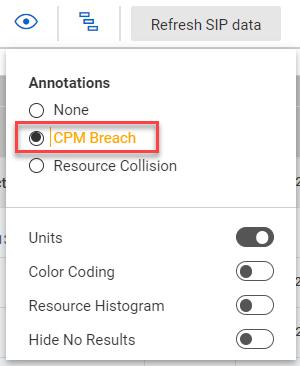
Automated notifications about inconsistencies, noted by highlights around work, ensure that field and project control teams remain coordinated. Any schedule discrepancies can then be promptly addressed by adjusting either the on-site schedule or the master plan.
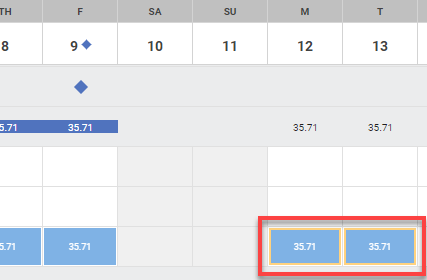
Turning on the Resource Collision, you can see where resources have been assigned to multiple tasks. You can then rearrange or add days and re-allocate resources as needed.
From the Short Interval Planning view, select View Options.

Milestones are indicators for goals to be achieved on the CPM. These provide clarity and reference to important dates for field planners updating the short term plans on a project. This helps the planner stay within the scope of the planned activities in a schedule and reach key completion points, some of which may be contractual.
Let’s look at an example where the scheduler created a start milestone (Start Line A) and finish milestone (Complete Line A) for the installation of pipe spools on a project.
The start milestone created in the CPM schedule appears in the Short Interval Plan view as a blue diamond, as shown below, for the field planners to reference as they plan out their daily work.
In this example, the Short Interval Planning view also includes a finish milestone created by the scheduler, helping the field planners be aware of a key completion date.
Milestones related to the critical path of the schedule will appear in the short interval plan as a red diamond.
Additional Information
9977 N 90th Street, Suite 250 Scottsdale, AZ 85258 | 1-800-637-7496
© 2024 InEight, Inc. All Rights Reserved | Privacy Statement | Terms of Service | Cookie Policy | Do not sell/share my information
