Products
Solutions
Resources
9977 N 90th Street, Suite 250 Scottsdale, AZ 85258 | 1-800-637-7496
© 2024 InEight, Inc. All Rights Reserved | Privacy Statement | Terms of Service | Cookie Policy | Do not sell/share my information

In this release, no features were added but technical improvements were made in the background to enhance your experience in Plan.
General release is available starting 17-FEB-2025.
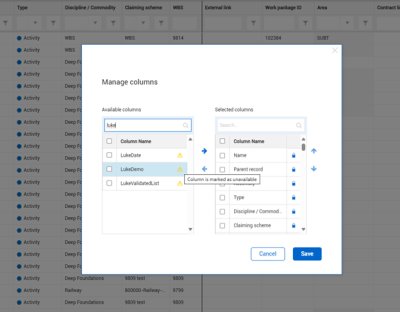
General release is available starting 09-DEC-2024.
Unavailable values from InEight Platform – You can now filter on attributes or artifacts marked as Unavailable from Platform. Previously, the values were pulled in from Platform but could not be removed. ![]() Read more
Read more
General release is available starting 07-OCT-2024.
Updated 08-OCT-2024
Custom project values – You can now add custom project values from master data to your quantity tracking grid and view a predefined set of values under the new Project Values section of the component details.![]() Read more
Read more
CBS position column – The CBS position column was added in the Quantity Tracking grid to include the CBS position value from InEight Control cost items.
Release 24.11 Component APIs deprecated fields – Starting with Release 24.11, system, subsystem, turnover, area, and commodity related fields will be deprecated and will no longer be available to provide data. To accommodate this change, the ProjectValues array has been added to the component APIs in Release 24.9. For more information about these changes and the APIs affected, refer to the APIM Integrations 24.9 Release Notes.
General release is available starting 03-JUN-2024.
Updated 07-JUL-2024
Improved claiming scheme page – The Claiming scheme page has been improved to let you perform all functions on the same page. Previously, you would be redirected to a different tab or dialog box. ![]() Read more
Read more
Component Data Export history – The Data Export option in Quantity Tracking now shows a new history page. ![]() Read more
Read more
Plan URL filtering enhancement – Added parameters that can be specified in a URL link into Plan, that allows you to quickly locate specific components from a link outside of the InEight cloud platform. ![]() Read more
Read more
Added ability to save a note-only entry against a component – No claiming is required to save a note against a component. Previously, a note was only saved with a claiming adjustment record.
Bulk update ITP mapping – Updated ITP mapping in the quantity tracking view to allow for batches of 50 components to be associated with the same ITP values, or batch removed.
Percentage values – Quantity Tracking columns % installed and % this period have been updated to allow percentage changes and accept decimals. Claiming by percentage is now available.
In this release, no features were added but technical improvements were made in the background to enhance your experience in Plan.
New EWP field – You can now add an engineering work package (EWP) from InEight Design. ![]() Read more
Read more
Quantity updates from the Standard Grid view– You can now update component quantity directly from the Standard Grid view in Quantity Tracking.
Enhanced Assembly Component quantities– Updates to an assembly component will prompt the user to select related activity and material components to proportionally update quantities.![]() Read more
Read more
Component name change-The component name can now be changed independent of any quantity. Previously the name field was locked after a component was claimed.
Query Builder fix- The Discipline or Commodity fields in the Quantity tracking query builder are now shown in a drop-down list to prevent grammar and spelling issues when selecting values.
Flag for default Components- The Is default component and Has linked ITPs fields have been added to Quantity tracking.![]() Read more
Read more
Validated lists in Field attributes- You can now add a custom drop-down list to a field attribute using the Validated list attribute type. ![]() Read more
Read more
Construction work package (CWP) reports to InEight Document-You can now link Reports to InEight Document from an existing CWP. The flow mirrors the existing IWP flow.
Field hover text and expandable columns- All fields on the ITP mapping panel now have hover text and the ability to adjust columns widths.
Daily plan creation with all linked project values-The top Daily plan icon has been updated to let you select all eligible records to show in the IWP preview panel. ![]() Read more
Read more
Allow overclaiming of components option- A setting was added at the project level that allows over claiming in daily plans. ![]() Read more
Read more
Column Chooser layout-You can now lock columns in place by selecting a lock icon which can be found in the column chooser window. ![]() Read more
Read more
Split Contract Components- You can now split components up to 50 times without having to add new details to the contract. ![]() Read more
Read more
Revision option for IWP report- Revision was added to the header drop down on the Work package report.![]() Read more
Read more
Link activity components to ITP and Activity Description- You can now add ITPs to a component in inspections and test plans. ![]() Read more
Read more
Delete default components- You can now delete default components in the Quantity tracking page.![]() Read more
Read more
Planning Schedule- On the planning schedule, there is now a Data blocks completed column. This will address the sections completed in a work package.
Plan to InEight Document package link- Previously, when packages that are in Plan and Document were deleted in Document, the link between the applications would break. A feature was added that lets you re-link the packages in Plan. ![]() Read more
Read more
Document title IWP name updates- The document number is now randomly generated to integrate with Document. Previously, the title was used as the document number, and changes were not recognized. Now when you update the document number, it is persistent, and the document title can be updated and synced with Plan.
AWP documents- You can now search for all hosted files and link IWPs that are live in Document using Plan. ![]() Read more
Read more
WP right click context in card view- You can now right-click while in card view to add IWPs.
Claiming scheme steps unlocked- You can now edit the claiming scheme and alter the properties after claims have been associated to the claiming scheme. Previously, the claiming scheme and properties were locked after claims were associated.
Import templates- Drop-down lists were added for fields that are validated in the import templates for line items.
Added account code and account code description-Account code and account code description fields are now referenced from InEight Control. You no longer need to maintain these values through import.
Work package account code notes–You can now push account code notes from Plan to InEight Progress.
Quantity tracking AWP filter – You can now filter components by associated work packages. ![]() Read more
Read more
Linked Document package – If a work package is integrated with an InEight Document package, a link is now provided to the Document package. ![]() Read more
Read more
CWP material data block updates – The Issued qty, Reserved qty, and Available qty fields have been updated in the CWP material data block to match their appearance and function in the IWP material data block.
Planning status field – The Planning status field at the top of a work package data block has been updated to be a drop-down list with the following options: Draft, Complete, and Started.
Bulk update for parent record – The Parent record field has been added to the bulk edit functionality in Quantity tracking.  Watch Video
Watch Video
Column filter width – The width of drop-down lists for column filters in Quantity tracking now automatically adjusts to fit the contents in both standard and data block views.
Delete view icon – You can delete a viewset from the drop-down list of views by clicking the Delete icon to the right of the viewset name.
Work package card text – In the card view of work packages, the title and description fields now wrap to the following line to show more text.
Share saved views – You can now share your saved views with other users and projects. ![]() Read more
Read more
New procurement component fields – New fields related to contracts have been added to the Procurement section of a component. ![]() Read more
Read more
New Material data block fields – New fields that further break down the quantity have been added to the Material data block. ![]() Read more
Read more
Man-hours and Man-hours per unit fields – New Mhrs and Mhrs/unit fields derived from InEight Control have been added to Work packaging so that you can calculate how much an activity component is worth. ![]() Read more
Read more
CBS tree slide-out panel – A quick filter has been added to Quantity tracking to show the InEight Control WBS Structure, which helps you filter components to the CBS you want without jumping between Plan and Control. ![]() Read more
Read more
Component type colors – Component types now have colors to distinguish them from each other in the UI. ![]() Read more
Read more
Clear column filters button – A new button has been added to Quantity tracking to clear column filters. ![]() Read more
Read more
Edit work packages from grid – You can now edit fields for installation work packages from the grid view of the parent construction work package. ![]() Read more
Read more
Manhours and Manhours per unit fields – New Mhrs and Mhrs/unit fields derived from InEight Control have been added to Quantity tracking so that you can calculate how much an activity component is worth. ![]() Read more
Read more
Copy work packages in same project – You can now copy up to 10 work packages at the same time inside the same project.
Query values drop-down selection – In the query builder, all columns with project or expected values can be selected with a drop-down list instead of entered using freeform text.
Work package start and end dates – Work packages now have planning start and end date fields.
Quality, safety, and environmental notes – Notes for quality, safety, and environmental data blocks are only shown in Work packaging if the source data is not blank.
Audit log – The Audit log lets you track changes made to components and what systems changes are made in. ![]() Read more
Read more
Quantity tracking filter row – A filter has been added to columns in standard grid view. ![]() Read more
Read more
Contract component claiming – You can assign contract components to claiming schemes. ![]() Read more
Read more
Work package cost view – You can show work package progress in terms of cost instead of man-hours. ![]() Read more
Read more
Work package as constraint – You can add another work package as a constraint to cross-reference work in other areas or disciplines of a project. ![]() Read more
Read more
Material and Contract data blocks in CWPs – The Workspace tab of a construction work package now has separate data blocks for material and contract components in addition to activity components.
Disable daily plan icon for unavailable resource – Daily plans cannot be created from an activity component if it cannot be claimed in Quantity tracking. Daily plans cannot be created from labor or equipment if they are not active for the project date range.
Updated 15-FEB-2022
Bulk claiming installation date – An installation date field lets you enter the applicable date when bulk claiming components, which increases reporting accuracy. ![]() Read more
Read more
External link – A new External link field has been added to Quantity tracking, so you can link to external resources. ![]() Read more
Read more
Create daily plan from materials – You can create a daily plan in InEight Progress from material components in an IWP. ![]() Read more
Read more
Intelliwave integration – You can track materials assigned as constraints in work packages by integrating with Intelliwave. This gives clarity about the status of materials that can hold up work if not on site. ![]() Read more
Read more
Turnover complete status – A new status lets you indicate that an IWP has completed turnover.
Work package name length – Work package names can now be 100 characters in length.
Allow as-built at non-terminal level – Cost items are now available regardless of the value of the Is terminal flag in InEight Control. This feature lets you track costs and quantities at different levels. ![]() Read more
Read more
Change component name with import – You can now change a component name during import. ![]() Read more
Read more
Constraint notes – A slide-out panel lets you add notes related to constraints in one place to have conversations with vendors and subcontractors. ![]() Read more
Read more
IWP by status – A widget has been added to the home page that shows the number of active IWPs grouped by project and status.
Quantity tracking redesign – The Quantity tracking interface has been updated to enhance the user experience. Changes include customization of row density in both views and queries moved to the side panel. ![]() Read more
Read more
Bulk delete components – A new option lets you delete components with zero claimed quantity in bulk. ![]() Read more
Read more
Data block claiming – You can claim in data block view using percentage complete or to-date installed quantity at the component step level. ![]() Read more
Read more
Direct link with WBS – You can link directly to Quantity tracking automatically filtered to a particular WBS code. The exact URL depends on your organization setup but ends in AppPlan/QuantityPlan/QuantityPlanLaunch?projectId=[ProjectID]&WBSPhaseCode=[WBS].
Quantity tracking redesign – The Quantity tracking interface has been updated to enhance the user experience. ![]() Read more
Read more
Construction segments – A new construction segment field lets you roll data up to a location level other than the construction area. ![]() Read more
Read more
Zero percent claiming – Claiming history is captured for components associated with zero percent claiming steps. ![]() Read more
Read more
Constraint management improvements – Additional columns have been added to the Constraint management tab in installation work packages. ![]() Read more
Read more
Material components data block improvements – Additional columns have been added to the Material components data block in installation work packages. ![]() Read more
Read more
Construction area setting – A setting lets you enable whether components automatically inherit construction areas from Work packaging to Quantity tracking. ![]() Read more
Read more
Import blank values – When you import a template to Work packing with a blank value in a field, the previous value is not deleted. If want to delete a value when importing, you must now type null in the field.
Export required columns – All required columns are exported to the import template, even if they are hidden in the UI.
Norwegian – Plan is available in the Norwegian (Bokmål) language.
Common navigation – The common navigation used across all InEight cloud platform applications has been enhanced for ease of use. For more details, refer to InEight Platform release notes.
Contract components – This feature links Contract type components to InEight Contract Schedule of Value (SOV) items for billing validation. ![]() Read more
Read more
Contract component data block – A Contract component data block has been added to installation work packages. This allows better tracking of these new components in InEight Plan. ![]() Read more
Read more
Component construction area – When you assign a component to a work package, the construction area is automatically replaced with the work package’s area. This change keeps data consistent at the component level. ![]() Read more
Read more
Quantity tracking redesign – The Quantity tracking data block user interface has been updated to enhance user experience. ![]() Read more
Read more
Archive import history – The import history table has a new option to show archived imports that used the old import method.
Import improvement – The import process for components and work packages has been improved, so you can keep using the application while an import file is being processed in the background. ![]() Read more.
Read more.
Bulk edit components – You can edit multiple components at once on the web, instead of filtering for the components you want, and then exporting and importing a Microsoft Excel file. ![]() Read more.
Read more.
AWP query builder – A query builder lets you easily search for works areas and work packages. ![]() Read more.
Read more.
Related components – A new tab in the component slide-out panel shows relationships between the selected component and other components. You can easily associate assembly and material components. ![]() Read more.
Read more.
Temporary structures attachments – You can attach documents such as drawings and sketches to the temporary structures data block. ![]() Read more.
Read more.
Quantity tracking redesign – The user interface of the Quantity tracking module has been redesigned to enhance your experience. ![]() Read more.
Read more.
Import CWP and IWP sections – You can import sections of CWPs and IWPs from another project, eliminating repetitive data entry and letting you create templates for similar types of work. ![]() Read more.
Read more.
Generic labor and equipment – You can assign generic labor and equipment from InEight Control to a work package. This feature is useful because employee names and equipment IDs usually are not known when a work package is created. ![]() Read more.
Read more.
Quality, safety, and environmental data in IWP – The data stored with account codes automatically populates installation work packages when you add a component with a WBS, so you do not need to manually enter this data. ![]() Read more.
Read more.
Assembly components – A new assembly component type lets you associate materials and activities with a larger parent component. ![]() Read more.
Read more.
Copy CWP or IWP sections – You can copy sections of CWPs or IWPs between projects, eliminating repetitive data entry and letting you create templates for similar types of work. ![]() Read more.
Read more.
InEight Document required fields – Metadata fields that are required in Document are available for you to define during report integration, eliminating the need for you to go into Document to change the fields. ![]() Read more.
Read more.
Create new component from existing – You can copy or split a component, so the copies retain all attributes, WBS, and claiming schemes. This feature lets you quickly create new components that match existing ones. ![]() Read more.
Read more.
Customize Discipline and Commodities lists – You can now customize the Discipline and Commodities lists, eliminating the need to make a change on the back end. ![]() Read more.
Read more.
Claiming schemes export – This feature lets you export specific claiming schemes to other projects without exporting all of them. ![]() Read more.
Read more.
AWP - Percent complete by dollars or man-hours – A percent complete option has been added to calculate based on dollars earned instead of man-hours earned against a component. This gives you two ways to assess how work packages are progressing. ![]() Read more.
Read more.
AWP - Associated material and activity components – When you add a material or activity component to a work package, you have the option to add associated activity or material components, respectively. ![]() Read more.
Read more.
Material component changes – A new setting has been added to give you the option of not associating a WBS with, or claiming against, material components. Instead, a material component can be used as the physical item that activities are performed against to install in the field. Previously, claiming was done against material components that earn man hours in Control. You are now able to choose how material components behave to suit your project’s needs. ![]() Read more.
Read more.
Add documents from Workspace – You can now attach documents from the Lessons learned, Quality forms, and Work sequence data blocks in the Workspace tab. This change saves you time adding attachments without going to the Documents tab. ![]() Read more.
Read more.
Planning Schedule – This new page in AWP is a Gantt chart view of work packages that lets you plan the building and completion of the plan. It also lets you see when the plan is scheduled to be executed in the field. This chart gives you a clear representation of when work planning needs to be completed for work to efficiently progress. ![]() Read more.
Read more.
Constraint Management – Constraint Management is now an IWP tab to which you can pin items from Workspace data blocks. This separate tab eliminates the possibility of duplicate entries that could happen when constraint management was another data block. ![]() Read more.
Read more.
Reorder work sequence – You can now reorder a work sequence with drag-and-drop functionality. Previously, you could only reorder steps by removing and creating new them. ![]() Read more.
Read more.
Data block completion indicator – A check box has been added to data block headers, which gives you a visual indicator that data block contents are completely planned. ![]() Read more.
Read more.
Add from InEight Document – The add document functionality in the AWP module now links to the InEight Document Packages module, so you don’t have to add documents in both applications. A drop-down query lets you search documents instead of copying and pasting a URL. ![]() Read more.
Read more.
In the 19.9 release, Advanced Work Packaging (AWP) methodology was officially introduced for Plan. We are continuing to add new AWP features in this release and in future releases to help improve productivity and increase the predictability of project performance.
Print IWP to PDF - You can now attach external files such as photos to an IWP and print to a PDF. The PDF can then be associated with Document and available in an easily-readable document to be shared with field personnel. Previously, the work package was only consumable in Plan itself. ![]() Read more.
Read more.
Schedule link – This enhancement gives you the ability to associate a schedule activity ID with components or claiming rule steps in a CWP or IWP directly from a validated list. This provides you with clear ties to the schedule and assures better accuracy. Previously, this association in Plan was manually entered with no integrated association. ![]() Read more.
Read more.
Component count – A component count has been added to the Quantity Tracking page, giving you a quick glimpse of how many components are in the system or filtered to. Previously, you had no visibility into how many components were shown, which could lead to trying to filter too much. ![]() Read more.
Read more.
Claiming Scheme assignment by Account Code - You can now save time by allowing the system to auto-map WBS to claiming schemes based on the account code association against the claiming scheme and cost items in Control. This process was previously manual and required selecting individual WBS, which can number in the hundreds or more. ![]() Read more.
Read more.
Additional Information
9977 N 90th Street, Suite 250 Scottsdale, AZ 85258 | 1-800-637-7496
© 2024 InEight, Inc. All Rights Reserved | Privacy Statement | Terms of Service | Cookie Policy | Do not sell/share my information
